word中怎么样去掉文字背景
发布时间:2016-12-23 22:47
相关话题
有时我们上网浏览网页时,想将其从网上复制、粘贴到word文档中保存。但是这些文章经常会带有背景色,那么下面就由小编给大家分享下word中去掉文字背景的技巧,希望能帮助到您。
word中去掉文字背景的步骤如下:
步骤一:打开word文档,粘贴好需要设置的文字,并重新选定。

步骤二:在word文档页眉找到“页面布局”栏,并在其下级列表中找到“页面边框”按钮,
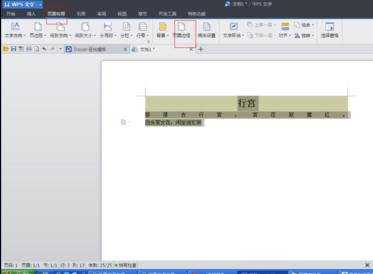
步骤三:点击“页面边框”按钮,
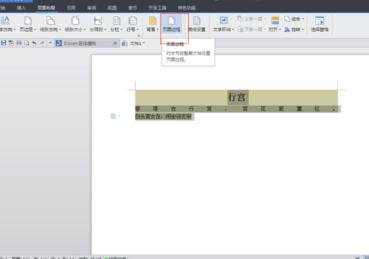
步骤四:这时会弹出“边框和底纹”对话框,

步骤五:在对话框中找到并点击“底纹”栏。
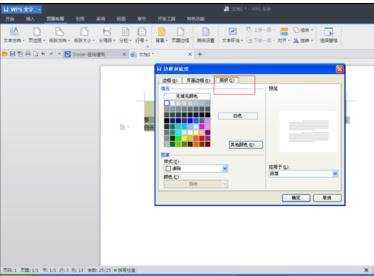
步骤六:在“底纹”栏选择“无填充颜色”,并在其应用中选择“文字”。设置成功后点击“确定”按钮。
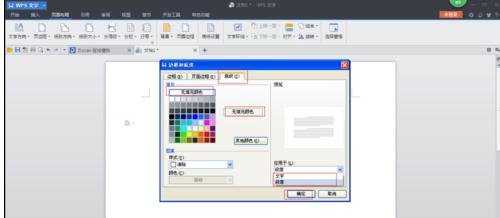
步骤七:返回word文档,根据需要调整文字位置。
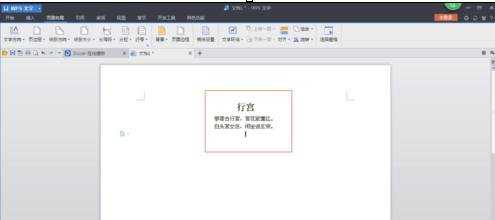

word中怎么样去掉文字背景的评论条评论