excel表格怎样在方框里设置打钩
发布时间:2017-06-09 15:51
相关话题
很多朋友会问excel在方框里面怎么打钩,其实设置方法很简单只是没有找对地方,在excel符号里就有,插入打钩符号即可,不懂的朋友请跟着小编学习excel表格方框里打钩的步骤。
excel表格方框里打钩的步骤
选中要打钩的那个单元格,在excel菜单栏的插入中点击符号

在符号字体的下拉菜单中找到Wingdings2,选中它。
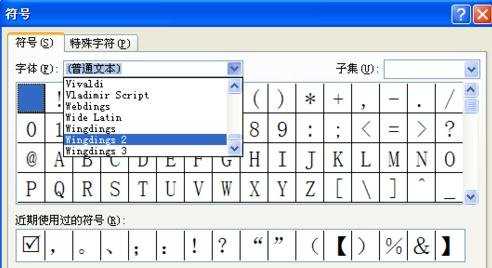
看到现在下面的符号框中就有方框中打钩和打叉符号,点击我们需要的符号以后插入即可
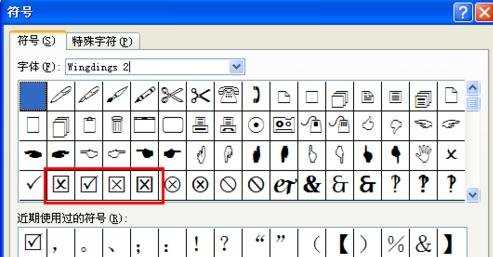
看我的已经插入完成了,

猜你感兴趣:
1.怎样在Excel2013制作打钩小方框
2.怎么在excel2013插入打钩方框
3.excel怎么输入方框里打钩
4.excel表格方框内打钩的方法
5.excel表格框框中打钩的方法

excel表格怎样在方框里设置打钩的评论条评论