excel怎么设置函数公式自动求和
发布时间:2017-06-08 17:24
相关话题
Excel中经常需要使用到自动求和公式,自动求和具体该如何操作呢?接下来小编举例简单的例子告诉大家excel设置自动求和公式的方法。
excel设置自动求和公式的方法
设置自动求和公式步骤1:将鼠标放在要求和数据区域的紧挨着的下面一个单元格,如下图的D10单元格,然后点击【开始】-【自动求和】按钮就可以自动求D列数据的合计。
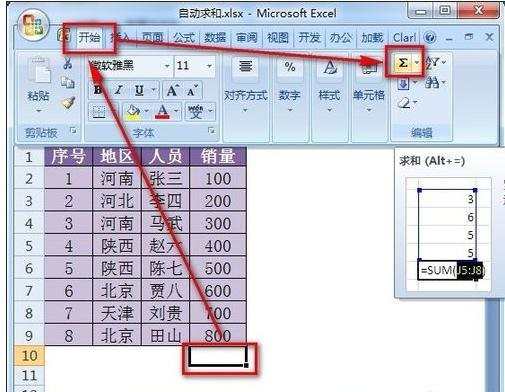
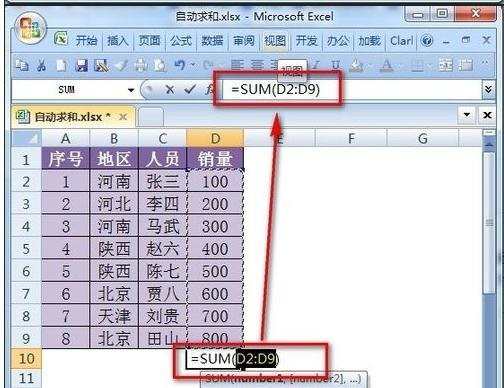
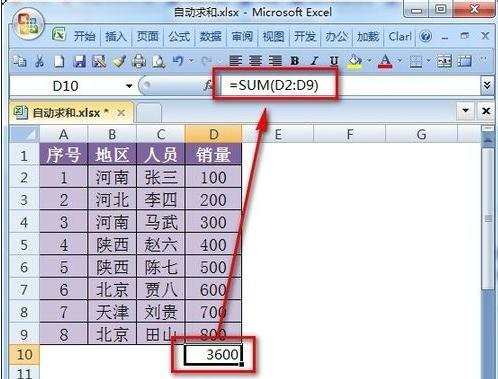
设置自动求和公式步骤2:将鼠标放在要求和数据区域的紧挨着的右边一个单元格,如下图的I4单元格,然后点击【开始】-【自动求和】按钮就可以自动求左面数据区域的合计了。
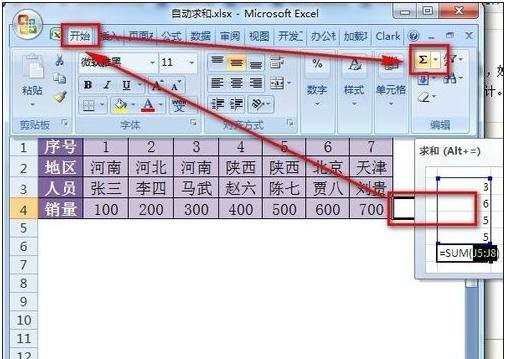
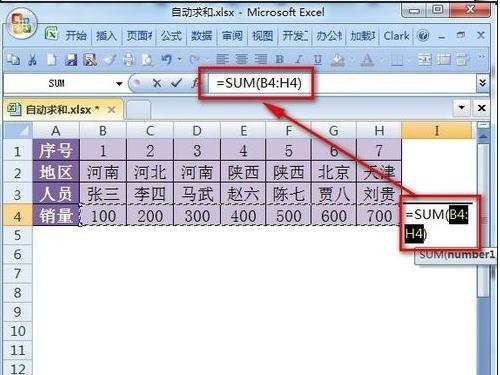
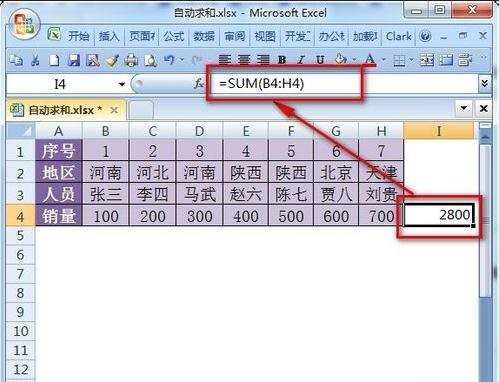
猜你感兴趣:
1.excel设置自动求和公式的方法
2.Excel数据如何自动求和
3.excel怎样使用函数自动求和公式
4.excel怎么设置自动求和
5.Excel表格自动求和公式及批量求和教程

excel怎么设置函数公式自动求和的评论条评论