excel 求和函数的使用教程
发布时间:2016-11-08 12:31
相关话题
Excel中经常需要用到求和函数进行求和,求和函数具体该如何使用呢?接下来是小编为大家带来的excel 求和函数的使用教程,供大家参考。
excel 求和函数的使用教程(一)
求和函数使用步骤1:拖动鼠标,选取要计算的数据

求和函数使用步骤2:在菜单栏点击自动求和图标

求和函数使用步骤3:已经完成了自动计算

excel 求和函数的使用教程(二)
求和函数使用步骤1:先选中要输出计算结果的表格。在标题栏输入公式,格式为"=sum(d1:d4)"
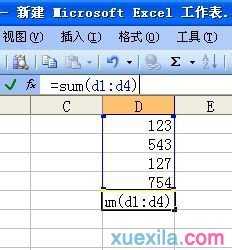
求和函数使用步骤2:横向格计算也是这种方法。只要输入两个格的座标点,中间以冒号隔开,回车就可以了。
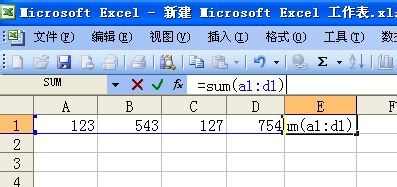
看了excel 求和函数的使用教程还看了:
1.excel求和函数SUM
2.如何用excel求和的教程
3.如何使用excel求和的教程
4.excel利用if函数进行求和的教程
5.Excel2010怎么使用求和类函数
6.怎么在Excel2007中使用求和函数
7.excel 合计函数的使用教程

excel 求和函数的使用教程的评论条评论