photoshop制作icon
发布时间:2017-02-16 08:29
相关话题
PS可以制作非常多的图标,那么大家知道photoshop制作icon吗?下面是小编整理的photoshop制作icon的方法,希望能给大家解答。
photoshop制作icon的方法:
打开ps,新建一个文档,大小自定,颜色为白色,单击确定按钮,
用圆角矩形工具在文档中按shift画一个正的圆角矩形,

给这个圆角矩形加图层样式投影,参数设置如图,点击确定 按钮

在自定义形状工具中找到需要的形状
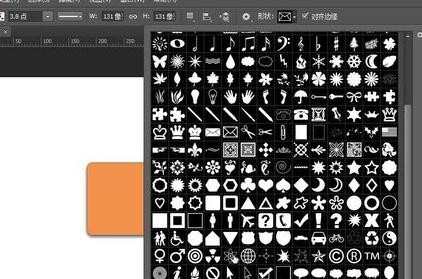
在圆角矩形中拖出形状

给形状1添加描边效果,参数设置如图,

给形状1添加斜面和浮雕效果,参数设置如图,点击确定

这时候效果差不多就出来了
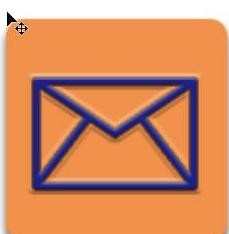

photoshop制作icon的评论条评论