手机CPU怎么调频
发布时间:2017-05-26 10:40
cpu调频可以使我们适当的调节手机的运行速度,适当的调整耗电的节奏,改善手机性能,下面就让小编教大家手机cpu怎么调频。
手机cpu调频方法
打开手机,需要先将手机进行root,如图:

然后,我们可以使用一些软件的设置中的功能进行调节,比如这里使用百度手机卫士,打开百度手机卫士的“手机加速”。

在手机加速中使用下方的“CPU调频”功能。

然后拖动其中的cpu频率范围的滑块,改变数值,这样就能改变频率的范围值了。
设置好后点击“应用”完成调频。
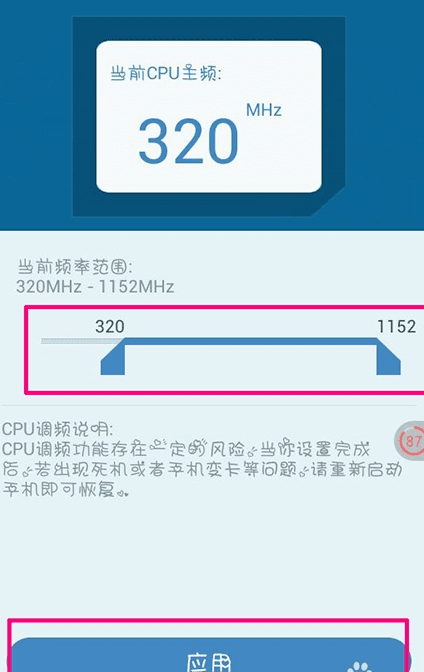
若需将其设置还原,重新启动手机便可完成了。
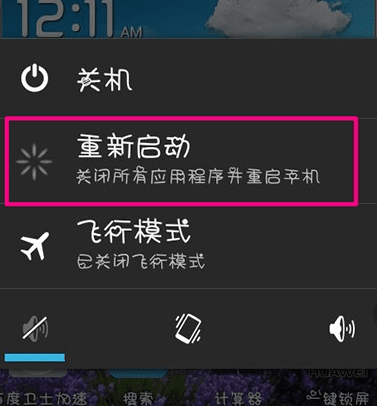
手机CP

手机CPU怎么调频的评论条评论