photoshop怎样提取素材绘图
发布时间:2017-06-02 13:34
相关话题
在photoshop里面可以提取许多东西,比如说素材,然后可以进行绘图,很多刚学习的新手小伙伴可能还不知道,下面是小编带来关于photoshop怎样提取素材绘图的内容,希望可以让大家有所收获!
photoshop提取素材绘图的方法
打开Photoshop cs5;

在菜单栏选项中选择“编辑”菜单;

在”编辑“的下拉菜单中找到预设管理器,并单击打开;

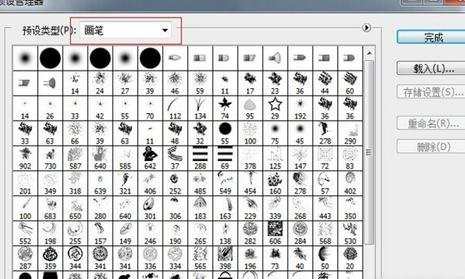
在预设类型选项中选择需要载入的素材类型,例如选择”色板“,然后单击右侧”载入“按钮;

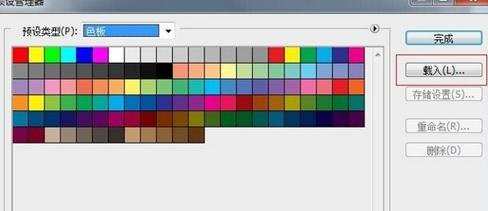


photoshop怎样提取素材绘图的评论条评论