如何使用Win10翻墙
发布时间:2017-03-17 16:55
由于一些国家相关的规定,国内玩家想看国外的网站是需要通过“翻墙”的,那么最新的win10系统电脑如何翻墙看国外的网站呢?下面小编就给大家讲解下吧,欢迎大家参考和学习。
具体的翻墙方法和步骤:
首先,打开左下角的菜单,找到控制面板,打开他。

接着你会进入到控制面板,现在,点进网络与Internet。

点击网络和共享中心。
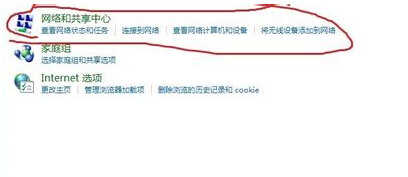
点击设置新的连接或网络。

点击连接到工作区。

创建新连接

点击使用我的Internet连接。
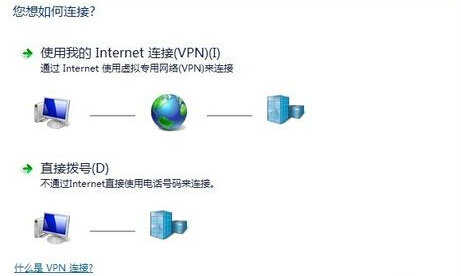
输入Internet地址。
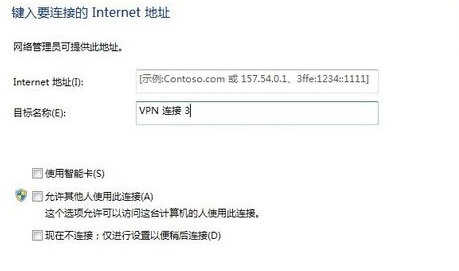
输入用户名和密码就可以了,然后就可以上外国的网站了,例如youtube和facebook。
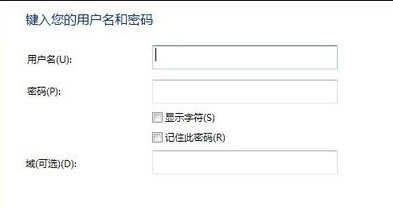
注意事项
这个是不用钱的方法,所以网速会比较慢。
以上就是win10电脑怎么翻墙看国外的网站的方法介绍,大家看明白了吗?希望能对大家有所帮助!

如何使用Win10翻墙的评论条评论