powerpoint如何插入标注
发布时间:2017-01-05 14:45
相关话题
你知道怎么 在幻灯片中插入标注吗?下面小编就为你介绍powerpoint如何插入标注的方法啦!
powerpoint插入标注的方法:
打开要演讲的幻灯片,放映幻灯片。
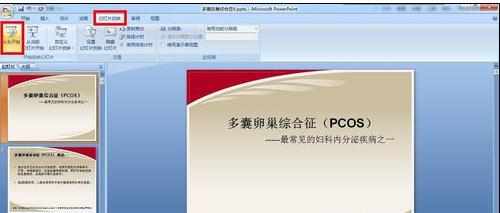
点击右键,在对话框中选择“指针选项”,再根据喜好选择“圆珠笔”、“毛毡笔”或“荧光笔”。此时默认笔的颜色为黑色。
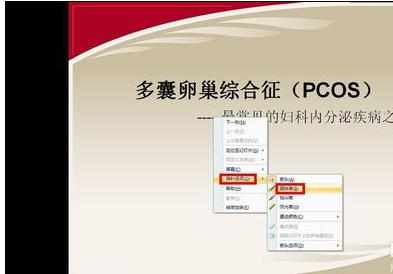
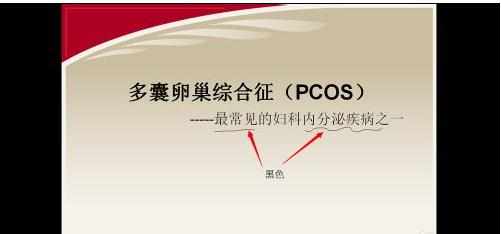
如果想选择其他颜色,右击鼠标,对话框中选“指针选项”,从“墨迹颜色”中选择颜色,此处选择红色。

选好笔和颜色,在讲述中就可以做标记了。
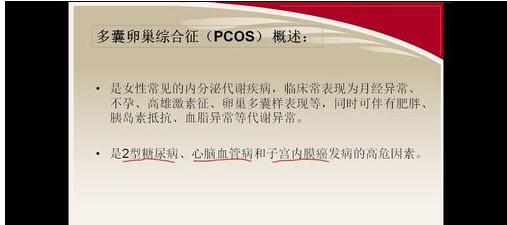
如果想擦掉标记,可以右击鼠标,对话框中选“指针选项”,选择“橡皮擦”擦掉标记。
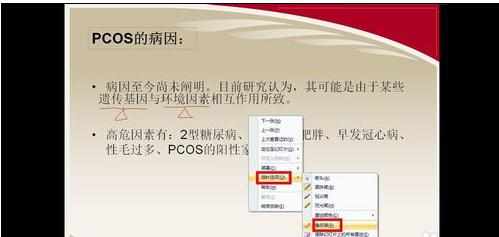
演讲完,结束幻灯片放映时,会出现一个对话框“是否保留墨迹注释?”,选择“放弃”,这样下次打开幻灯片,上面不会留有痕迹,否则那些标记会保存在里面,橡皮擦不能擦掉。
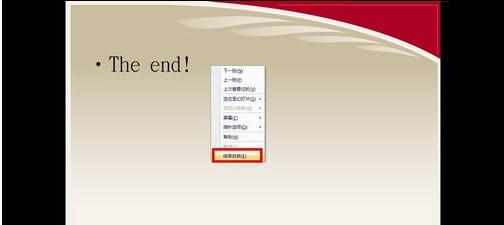
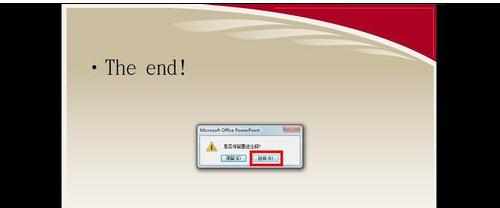

powerpoint如何插入标注的评论条评论