如何使用qq共享文件功能
发布时间:2017-05-18 13:54
我们经常会使用qq文件共享功能来实现与好友一起分享文件,具体的操作是怎样的呢?下面就让小编告诉大家如何使用qq共享文件功能。
使用qq共享文件功能的方法
用鼠标右键单击QQ面板左下角的主菜单,再依次点击工具和文件助手,会出现一个文件助手对话框。
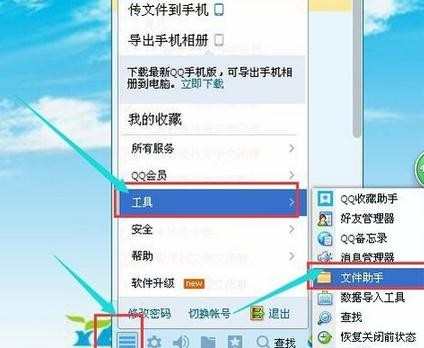
在文件助手对话框里,用鼠标左键单击我的共享。

点击新建共享,在新建共享对话框里输入共享名称:共享文件,再用鼠标左键单击添加与好友共享的成员。单击确定就可以了。

单击添加新内容,在你的电脑里找到你要和别人共享的文件或是视频等。

按住Ctrl键,再用鼠标左键单击你要现别人共享的文件或是视频等。再单击打开。你所选择的文件全部传到QQ共享文件里面。
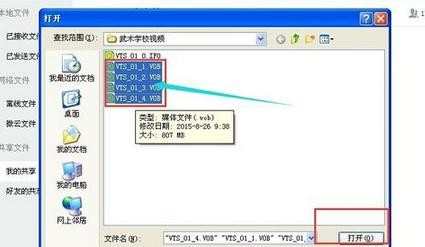

如果有必要,还可新建一个共享文件,可以选择与不同的好友共享不同的文件。



如何使用qq共享文件功能的评论条评论