qq会员怎么自动换皮肤
发布时间:2017-06-16 17:23
现在很多人都把QQ充值为会员,只要是为了方便自己的使用和玩游戏,除了这样我们还可以把qq主面板装饰的更加漂亮,下面小编为大家介绍下怎么自动换皮肤。
qq会员自动换皮肤的方法
首先,我们在电脑桌面上,找到【QQ的图标】然后我们用鼠标双击【QQ的图标】;

双击【QQ的图标】后,我们这时就会看到【QQ登陆】成功,就会出现如下图的图片;
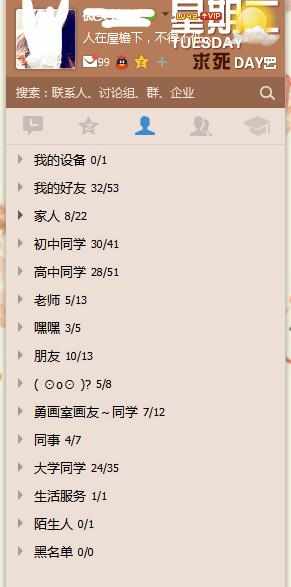
看到【QQ主面板】之后,【QQ主面板】上方会有一个小衣服形状的标志,(注明白色的形状)

看到标志之后,我们鼠标点击白色衣服形状的图标后,就会出现另一个主面板,有很多选项;

我们选择左下角的【7天皮肤套装】,然后我们用鼠标点击【7天皮肤套装】之后。

点进入后我们就会看到很多漂亮的【7天皮肤套装】可供我们选择,我们可以任意的选择自己喜欢的即可;
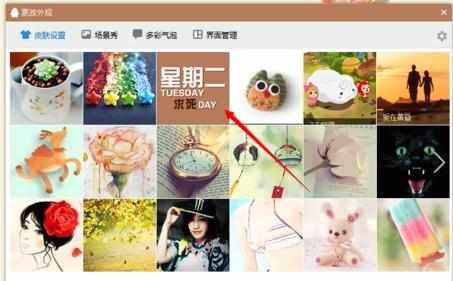
当然如果你对下面的都不满意的话,我们可以点击下面的【更多皮肤】进入后就会有很多不同风格的套装皮肤可选;
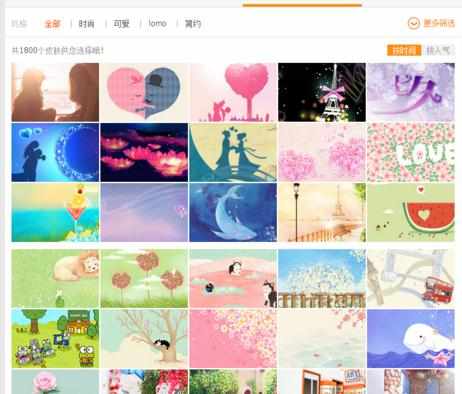

选择好折后,我们可以看到,下面有调皮肤颜色深浅的图片,我们可以根据自己的喜好来调节即可;


qq会员怎么自动换皮肤的评论条评论