CAD字体显示不出来怎么解决
发布时间:2016-11-04 12:29
相关话题
有用户反映CAD打开图纸有很多字显示不出来,不能很好地观看图纸的完整性,那么CAD字体显示不出来怎么解决呢?今天小编就和大家说说CAD字体显示不出来的解决方法。
CAD字体显示不出来解决方法
如下所示,钢筋字体不能正常显示。
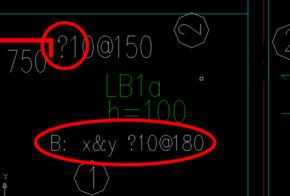
第一步:打开工具-选项板-特性选项板。
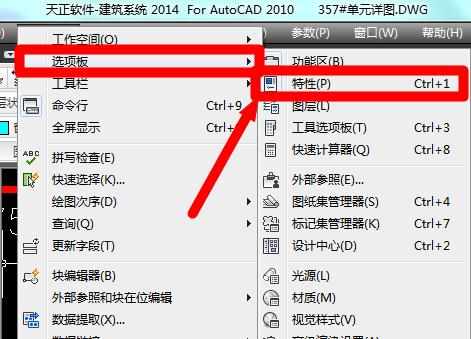
第二步:选中未能正常显示的字,记住它的图层与样式,如图所示,其图层为支座钢筋标注,样式为STANDARD。
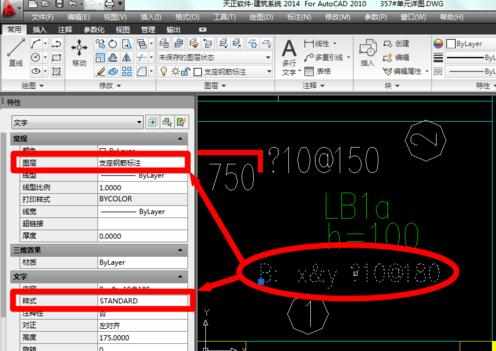
第三步:进行快速选择。打开工具--快速选择命令,在特性下拉列表中选择图层,在值下拉列表中选择支座钢筋标注。
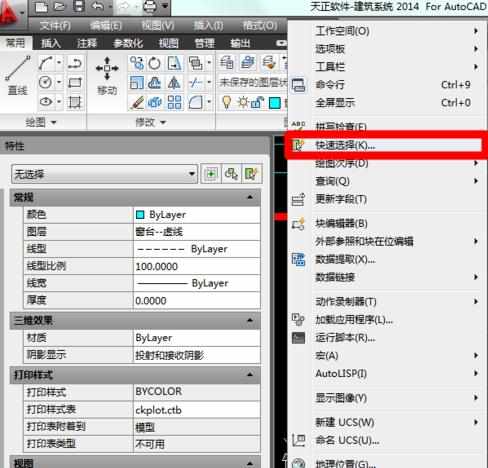
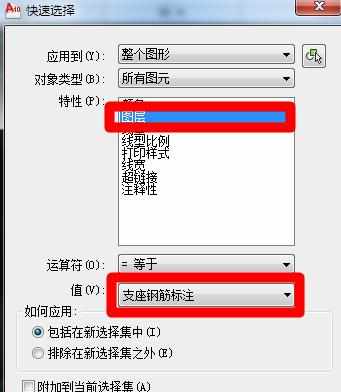
第四步:选中文字后,在特性选项板中的内容选择文字。
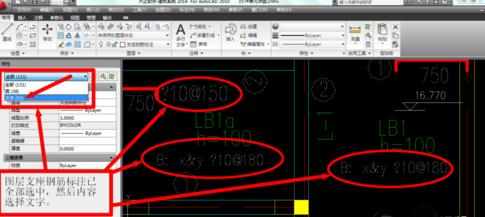
第五步:在文字--样式下拉选项表中选择前面以TSSD开头的文字样式,这样就把文字替换完成,文字能正常显示了,如不能的话,多试试几种文字样式,总有行的一种的。



CAD字体显示不出来怎么解决的评论条评论