如何将pdf转word文档
发布时间:2016-11-08 09:57
相关话题
我们经常会收到PDF格式的文,WORD文件。可是在我们的日常生活和工作中经常需要转化打印,有的客户要求WORD文档发送给他们,那如何能转化呢?在下面就由小编给大家分享下将pdf转word文档的技巧,希望能帮助到您。
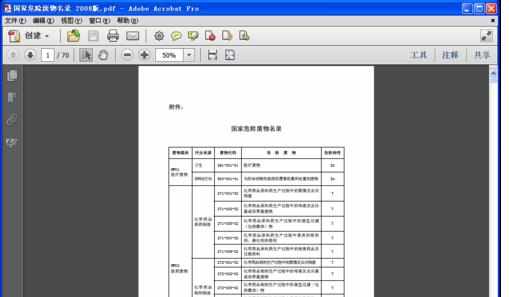
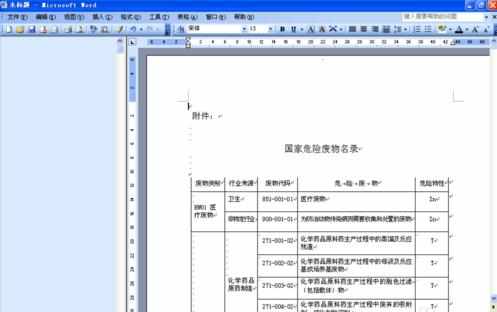
将pdf转word文档的步骤如下:
步骤一:通过网站下载Adobe Acrobat X Pro软件。

步骤二:启动Adobe Acrobat X Pro软件,打开需要转换的PDF文件。

步骤三:按Ctrl+A全选PDF中的文件内容。
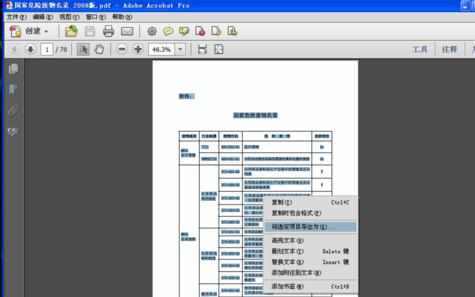
步骤四:单击右键选中“将选定项目导出为”文件后缀为doc.的word文档类型,单击保存文件。
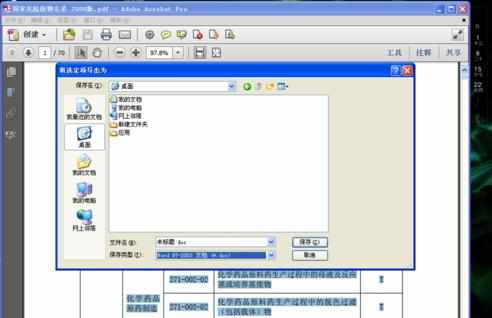
步骤五:恭喜你,得到你想要的word文档格式的文件。
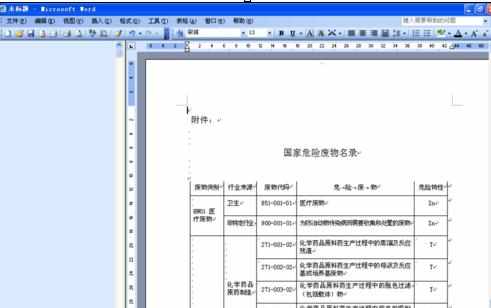

如何将pdf转word文档的评论条评论