windows7如何格式化u盘
发布时间:2016-12-26 11:08
相关话题
有时候我们为了腾出更多的空间,往往会对U盘进行格式化。那么windows7如何格式化u盘呢?今天小编与大家分享下windows7格式化u盘的具体操作步骤,有需要的朋友不妨了解下。
windows7格式化u盘方法
确保优盘正确插入电脑
通过USB口插入优盘,在电脑右下角查看是否正确接入电脑。

打开计算机
在电脑桌面双击打开计算机

选中优盘
在弹出的窗口中左键单击选中优盘。

选择格式化
单击右键选择格式化选项弹出格式化窗口。
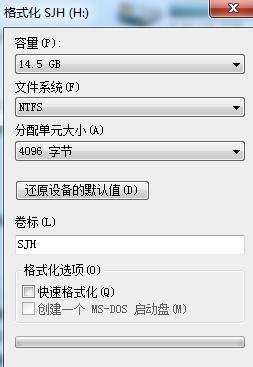
选择快速格式化
在弹出的窗口中选择快速格式化,然后点击快速格式化进行格式化优盘。
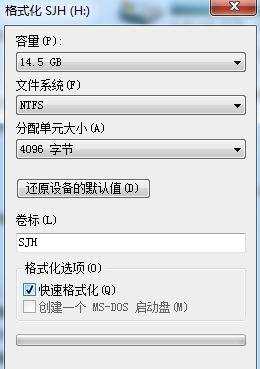

windows7如何格式化u盘的评论条评论