如何取消ppt2010中的动画
发布时间:2016-12-22 12:14
相关话题
怎么在ppt2010中取消所有添加的动画呢?下面小编就为你提供如何取消ppt2010中的动画的方法啦!
ppt###2010取消动画的方法:
打开你要删除动画的ppt页面,在标签栏找到【动画】
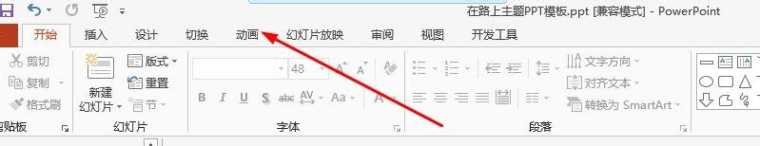
在这里,你能看到动画窗格,打开动画窗格

在界面的右侧有动画窗格,我们可以看下图

按下组合键Ctrl+a,可以选中所有的动画

右键单击选中的动画,然后在右键菜单中,选择【删除】

到此,所有的动画都被删除掉了。
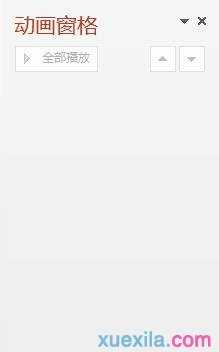

怎么在ppt2010中取消所有添加的动画呢?下面小编就为你提供如何取消ppt2010中的动画的方法啦!
打开你要删除动画的ppt页面,在标签栏找到【动画】
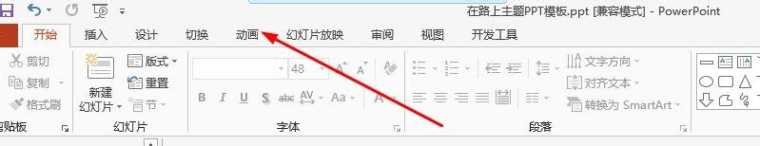
在这里,你能看到动画窗格,打开动画窗格

在界面的右侧有动画窗格,我们可以看下图

按下组合键Ctrl+a,可以选中所有的动画

右键单击选中的动画,然后在右键菜单中,选择【删除】

到此,所有的动画都被删除掉了。
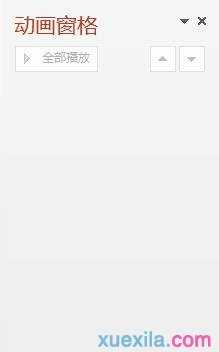
如何取消ppt2010中的动画的评论条评论