怎么将Excel中将文本转换为小写形式
发布时间:2017-03-19 09:28
在Excel的使用中,我们有时候需要将文本转换为小写形式,那么具体该怎么做呢?下面小编来告诉你吧。
Excel中将文本转换为小写形式的步骤:
Excel中将文本转换为小写形式需要用到lower函数。
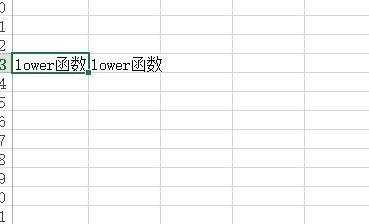
lower函数的使用格式为:“=LOWER(text)”。
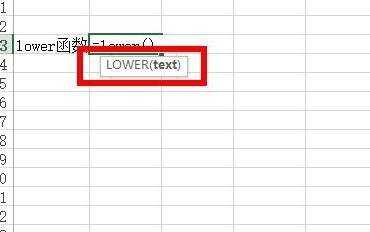
lower函数中,参数LOWER函数不改变文字串中非字母的字符(LOWER与PROPER和UPPER函数非常相似)。

在如图所示的案例中,我们在空白单元格输入测试数据“Baidu”。
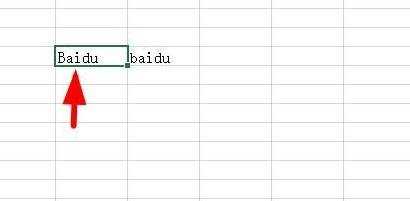
接着,我们在旁边单元格输入公式:=LOWER(F13)。
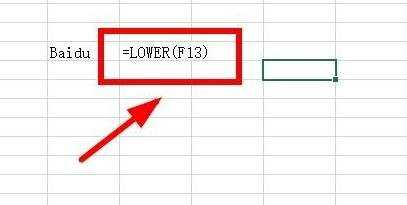
确认函数公式好,我们按下Enter键,即可返回结果:baidu(这里大写的B转成了小写的b)。


怎么将Excel中将文本转换为小写形式的评论条评论