excel中Sumifs函数的使用方法
发布时间:2017-05-06 10:48
在生活、学习、工作中难免会遇到要用Excel的函数供述来解决存在的一些问题,今天,小编就教大家在Excel中Sumifs函数的使用方法。
Excel中Sumifs函数的使用方法如下:
sumifs函数其定义就是多条件求和,用于对某一区域内满足多重条件的单元格求和。
它的语法格式为“=sumifs(sum_range, criteria_range1, criteria1, criteria_range2, )”
先打开“Excel”找到你要操作的表格。
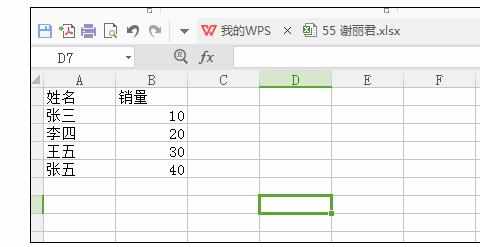
然后把你要求和的数据用单元格框出来,如下图所示。
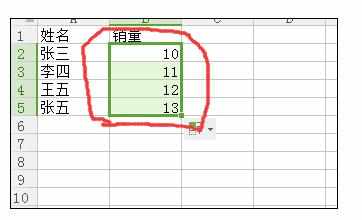
然后点击“求和”。

最后求和的结果也就出来了。
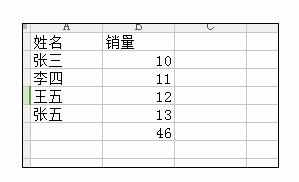

excel中Sumifs函数的使用方法的评论条评论