cad如何标注圆的直径
发布时间:2016-12-26 11:10
相关话题
cad如何标注圆的直径呢?下面小编把方法都教给大家,一起来学习吧。
cad如何标注圆的直径的方法:
图1图形上显示的是直径标注,图2显示的是半径标注;

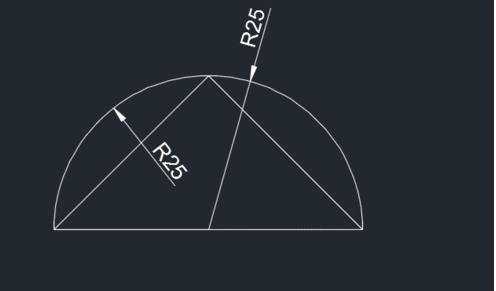
方法/步骤
1、标注命令都位于绘图窗口上方的注释工具条内,把鼠标放到圆标注上面,可以显示其定义;

2、没有执行圆标注前,你当前的绘图窗口内必须有圆或圆弧;执行直径标注后,其后提示你选择当前绘图窗口内的圆;

3、直径标注完成后,尺寸数值放在圆形外与圆形内是有区别的,请观查下图;

4、半径标注与直径标注其最基本的区别在于显示的数值不一样,半径标注是以R开头,而直径标注是以直径符号开头,下图为半径的定义;

5、在执行半径标注后,其命令行提示的数值与直径一样;

6、下图是通过半径标注得到的尺寸,请注意其与直径标注的区分;


cad如何标注圆的直径的评论条评论