显卡驱动总是安装失败怎么办
发布时间:2016-12-01 21:04
相信会有一些朋友在安装显卡驱动时会出现安装失败等等问题,对于这个问题该怎么解决呢?因为引起的原因可能不一样,下面小编就为大家介绍一下通过转移安装驱动的途径来解决这个问题,欢迎大家参考和学习。
具体的故障现象如下图所示:
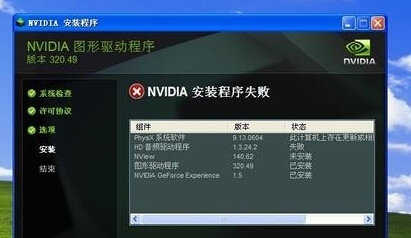
具体的解决方法步骤:
1、打开设备管理器,找到没有安装驱动的设备。
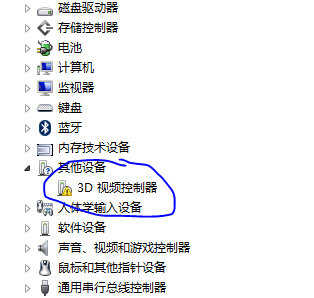
2、单击右键,选择更新驱动程序,我们选择浏览计算机以查找驱动程序。
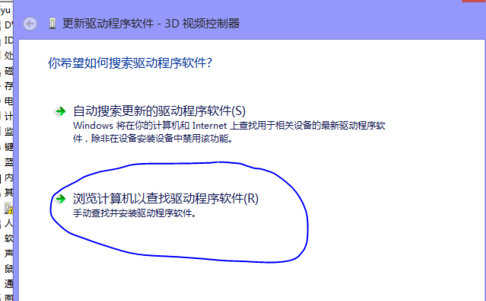
3、下一界面我们选择从计算机的设备驱动程序列表中获取。
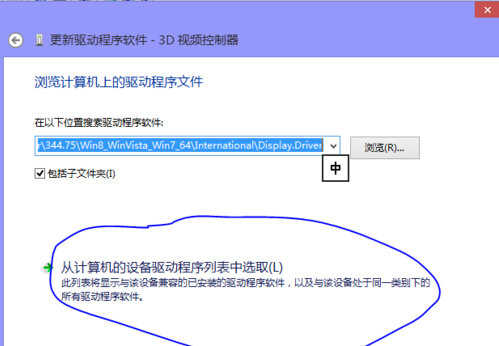
4、 找到相应的设备,单击下一步。
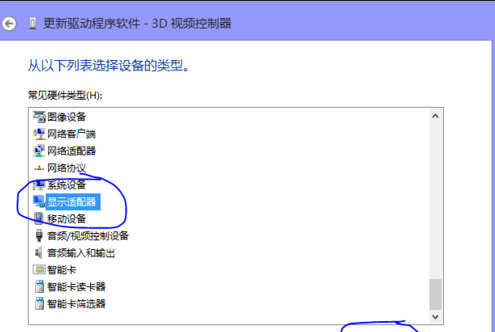
5、选择从磁盘安装。

6、选择之前下载好的驱动程序的路径,单击确定。
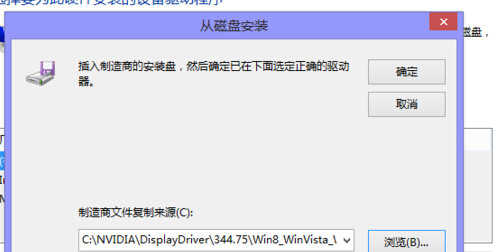
7、单击下一步。

8、设备自动安装驱动,等待设备安装完成。
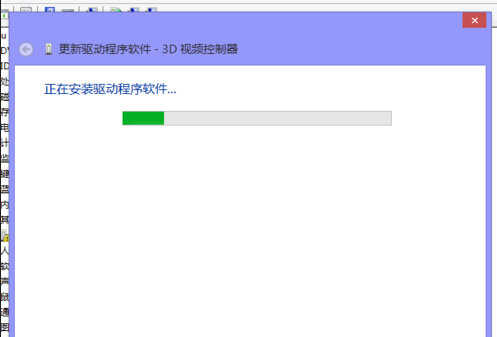

显卡驱动总是安装失败怎么办的评论条评论