wps演示怎么设计艺术字_wps演示艺术字怎么弄
发布时间:2017-06-18 14:33
相关话题
现在很多人使用wps演示是来制作演讲课件,有时候我们可以为标题设计一个好看的艺术字。下面是小编整理的wps演示设计艺术字的方法,供您参考。
wps演示设计艺术字的方法
首先在电脑上打开一个空白的wps演示文档,在幻灯片输入区域插入文本框,比如文本框内容为百度经验,如下图所示。

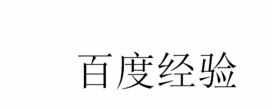
接下来选定该文本框,此时上方菜单栏里弹出上方菜单栏里出现【文本工具】选项,该选项下方功能栏里有文本效果功能按钮,如下图所示。

点击文本效果功能按钮,弹出下拉菜单,可以选择更多设置功能选项,此时在幻灯片右侧出现文本效果对话框,如下图所示。
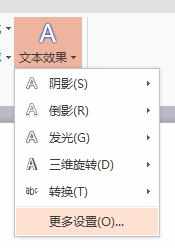
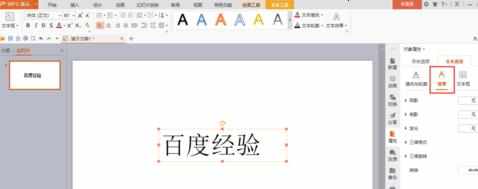
在文本效果对话窗口里可以依次设置阴影,倒影,发光,三维效果等,根据个人的喜好及整体效果进行设置,具体设置步骤如下图所示。

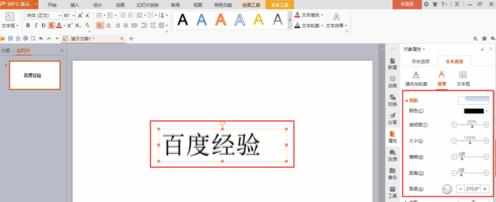
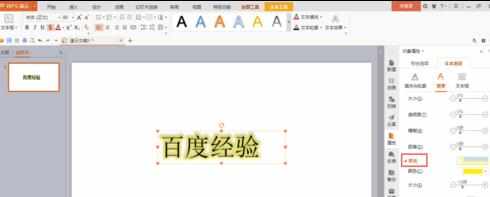
该文本框设置了倒影和发光效果,但是由于字体的黑色与设置的发光颜色不是很协调,接下来可以选择文本框,右键点击弹出下拉菜单,找到字体选项,如下图所示。
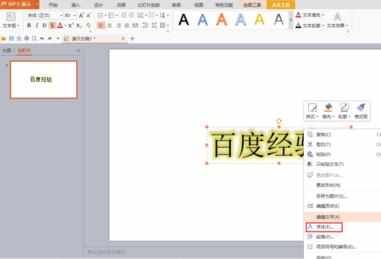
点击下拉菜单里的【字体】选项,弹出字体设置对话窗口,将默认的字体颜色修改,如下图所示。
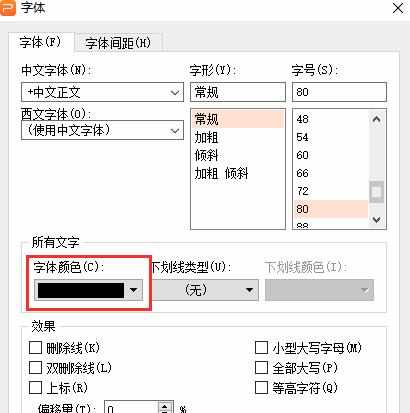
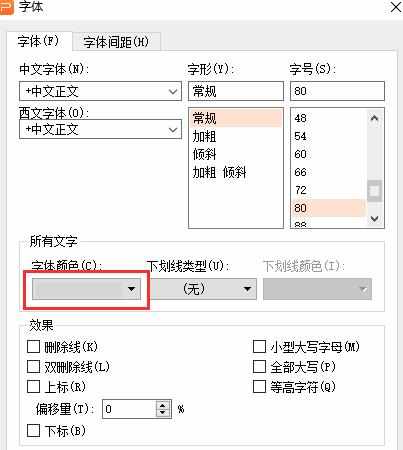

w

wps演示怎么设计艺术字_wps演示艺术字怎么弄的评论条评论