word文档怎样插入页眉
发布时间:2017-05-18 18:24
相关话题
我们在使用Word文档论文的时候,经常会使用到页眉,这是如何插入到文档中的呢?下面就跟小编一起来看看吧。
word文档插入页眉的步骤
首先打开Word文档,执行“插入-页眉”,选择一种插入。
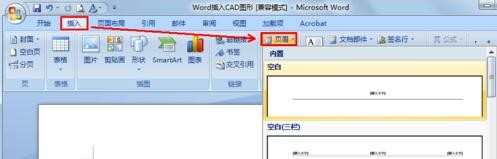
在输入文字的地方打上你要添加的页眉内容。
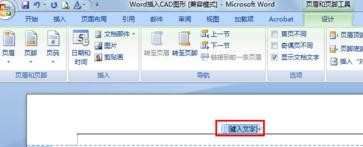
选中输入的文字,可以利用上面的工具像平时一样修改其格式。
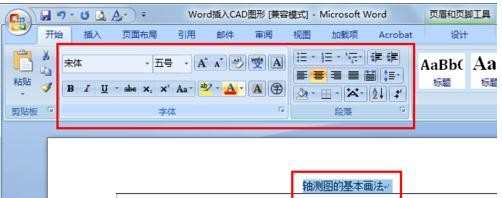
有人说如果不想要那个下划线怎么办?首先选中文字,然后在下划线中选择“无框线”就可以了。
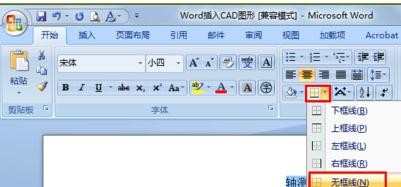
页眉中也可以加入图片的。这里分享一下,在做简历时可以进入心仪公司的主页截取该公司的LOGO。在简历中插入LOGO图片,这样会让简历更突出哦^_^
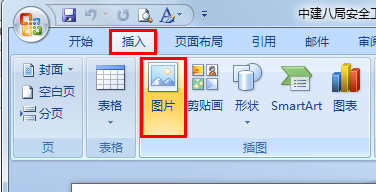


word文档怎样插入页眉的评论条评论