Excel中表格线不见了的处理方法
发布时间:2017-03-29 00:25
相关话题
excel表格线不见了怎么办,打开我们的excel时候,一片空白,没有表格线,今天,小编就教大家在Excel中表格线不见了的处理方法。
Excel中表格线不见了的处理步骤如下:
打开电脑的excel,我这个是显示的状态,就算他不显示把。
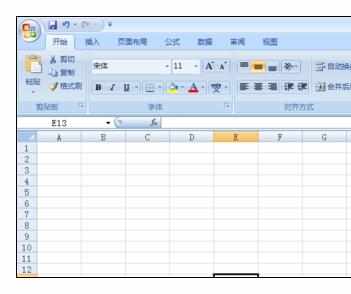
点击左侧的office按钮。
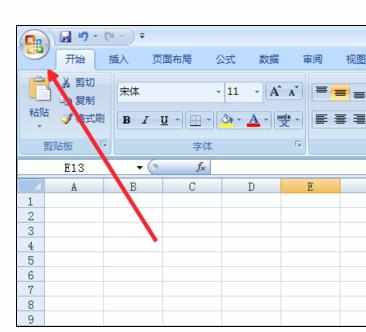
这里有好多选项,我们不知道按那个呢,我们点击下边的excel选项。

直接来到excel的主页面上来。
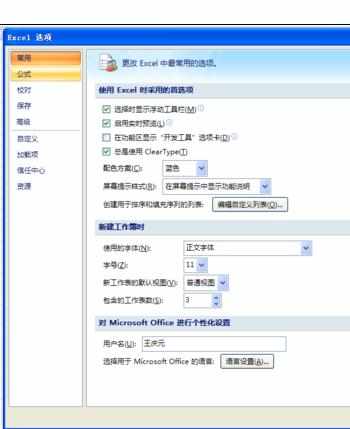
在左侧我们切换到高级的页面,直接就来到高级的页面了。
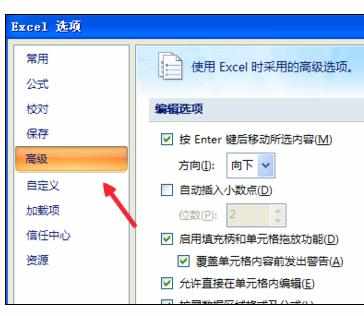
我们发现我们的显示网格线没过勾选,那我们怎么办,我们勾选他点击下边的确定就可以完成设置,我们在下边还有更改表格的颜色。
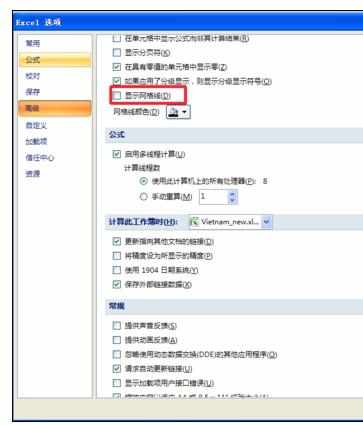

Excel中表格线不见了的处理方法的评论条评论