photoshop文字使用技巧
发布时间:2017-04-01 07:06
相关话题
想要使用photoshop里面的文字就需要知道很多技巧,接下来就是小编精心整理的一些关于photoshop文字使用技巧的相关资料,供你参考。
photoshop文字使用技巧
更改文字大小,对字体的细微调整,对齐方式
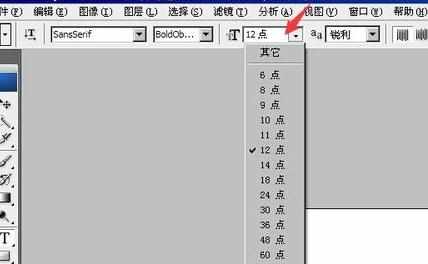
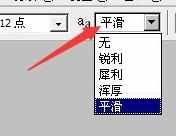

字体颜色,点击后会出现颜色盘,可以在上面调整具体颜色
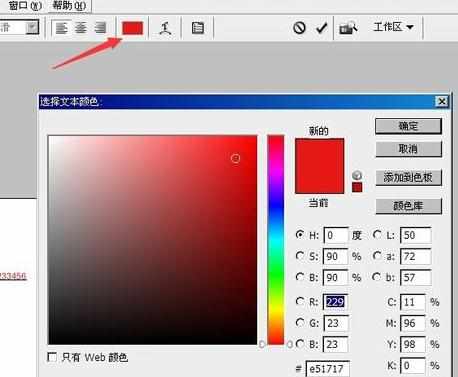
文字变形,点击后会出现对话框,里面有各种变形选项,具体调整大家可以自己尝试
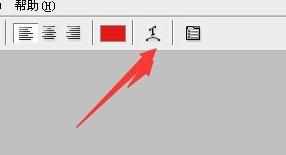
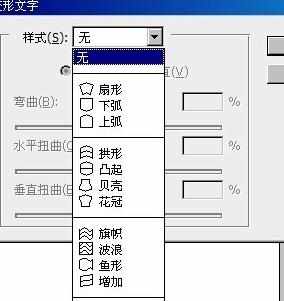
显示/隐藏字符和段落调板,这两个调板也可以在“窗口”选项里调出,都是对字符和段落的具体调整,大家可以自行尝试
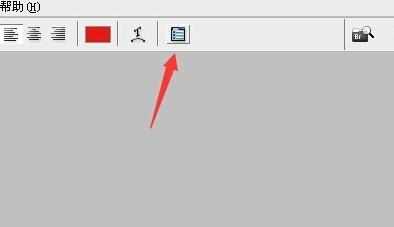

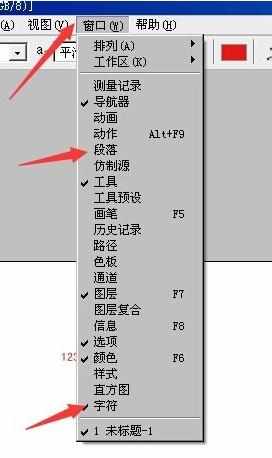

photoshop文字使用技巧的评论条评论