excel2010月历怎么做
发布时间:2017-03-24 08:10
我们都知道,excel有直接快速插入当前日期和时间的功能,但是当我们要插入其他日期时,我们该怎么做呢。下面让小编为你带来excel2010制作月历的方法。
excel2010月历制作步骤如下:
通过【开发工具】,插入【Microsoft Date and Time Picker Control】控件。
步骤1:点击【开发工具】,然后点击【插入】,选择【其他工具】
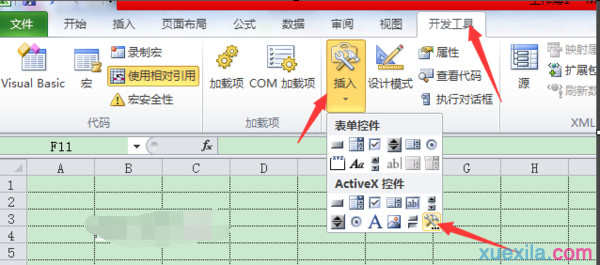
步骤2:选择【Microsoft Date and Time Picker Control】,点击【确定】。
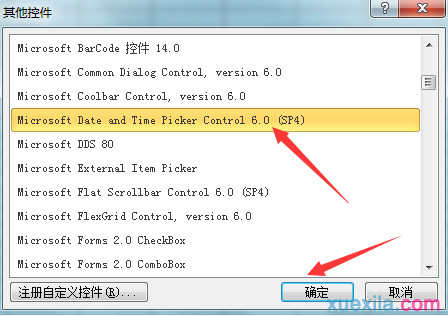
步骤3:点击【设计模式】,此时会退出【设计模式】
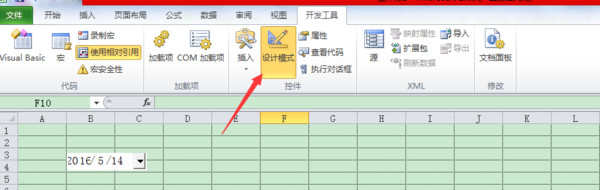
步骤4:效果如下,点击下拉框,可以看到效果。
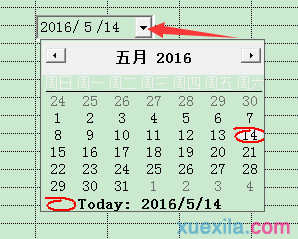
关于excel2010月历的相关文章推荐:
1.excel2010 日历控件的使用方法
2.excel2010如何添加日历控件
3.excel2010制作下拉菜单日历的方法
4.excel2013怎么插入日历

excel2010月历怎么做的评论条评论