怎么给photoshop安装新滤镜
发布时间:2017-06-05 14:07
相关话题
想要在photoshop中用到新的滤镜不困难,大家可以进行安装。那么大家知道怎么给photoshop安装新滤镜吗?下面是小编整理的怎么给photoshop安装新滤镜的方法,希望能帮到大家!
给photoshop安装新滤镜的方法
1、首先,将滤镜文件下载到本地。如图是小编下载的磨皮滤镜。

2、解压缩后得到.8BF格式的滤镜插件
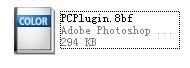
3、打开PS的根目录,找到Plug-ins文件夹,该文件夹是存放插件的文件夹,双击进入
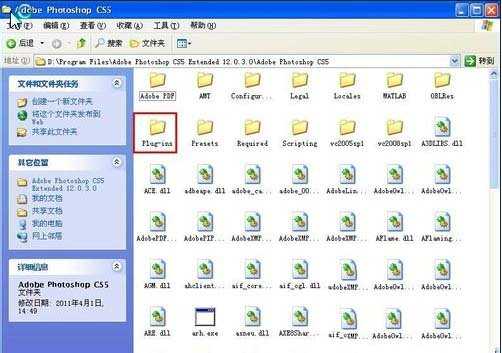
4、进入之后找到“Filters”文件夹,该文件夹是是存放滤镜文件的。
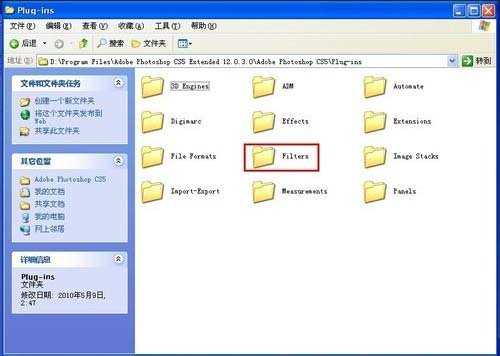
5、将.8bf文件复制到该文件夹

6、打开PS,软件会自动加载新装的滤镜文件。如图,滤镜安装完成

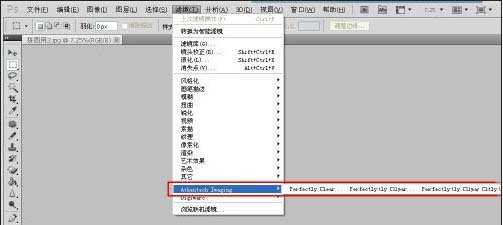

怎么给photoshop安装新滤镜的评论条评论