photoshop中怎样选择设置颜色
发布时间:2017-06-05 10:20
相关话题
颜色在photoshop中也比较重要,我们经常需要进行选择而设置颜色。其实这个也不算太难,下面就让小编告诉你photoshop中怎样选择设置颜色的方法,一起学习吧。
photoshop中选择设置颜色的方法
我们先是要打开图像菜单栏,之后在里面的调整中我们再找到可选颜色
之后软件系统就会自动的弹出一个可选颜色的设置窗口了,这时候我们就可以进行设置了
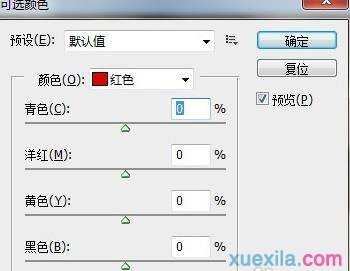
在上方的颜色栏中,我们出来默认的红色以外还可以有其他各种颜色的选择

之后下方是四种颜色数值的比例设置,最后我们的方法中可以选上相对这样画面会更协调些
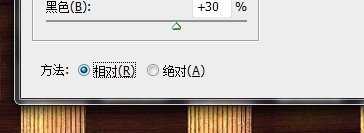
之后我们点击预览就可以看到我们设置完毕的效果了,如果不满意的话可以直接复位

最后我们设置完毕后点击确定即可结束窗口设置了
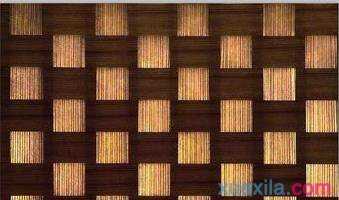

photoshop中怎样选择设置颜色的评论条评论