ppt文字效果怎么设置
发布时间:2016-12-20 15:46
相关话题
怎么在ppt中设置文字效果呢,下面小编就为你提供ppt文字效果怎么设置的方法啦!
ppt设置文字效果的方法:
打开PowerPoint2007单击菜单栏中的“插入”→“文本”→“艺术字”。
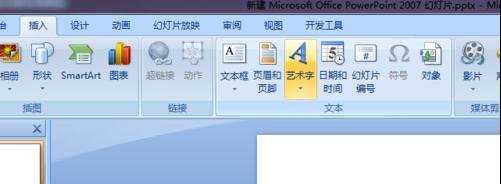
在“艺术字”内选择自己喜欢的文字效果
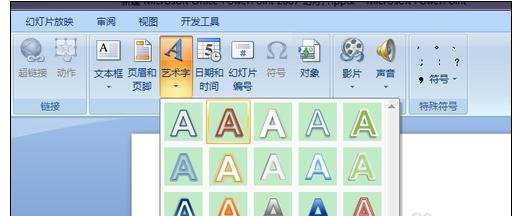
在框内输入文字内容
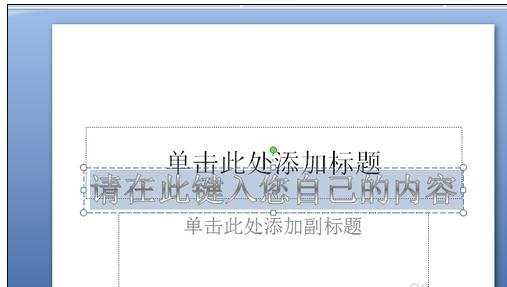
如“中华人民共和国”再按右键弹出菜单,选择“设置文字效果格式”。
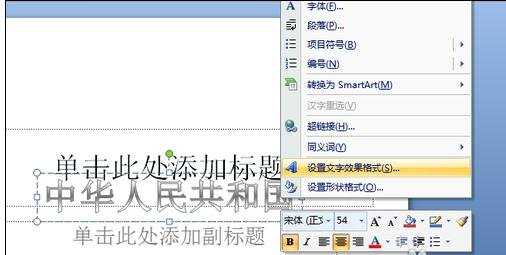
接着在“设置文字效果格式”内设置“三维格式
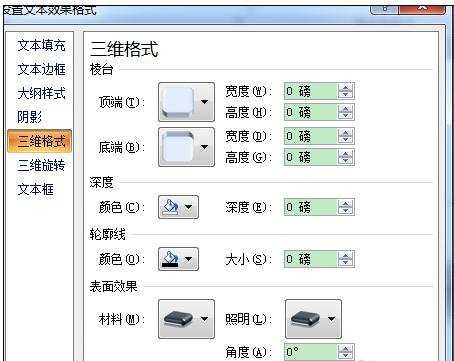
然后设置“三维旋转”效果
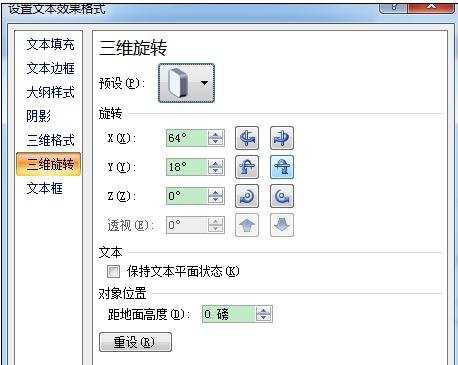
完成后的文字立体效果
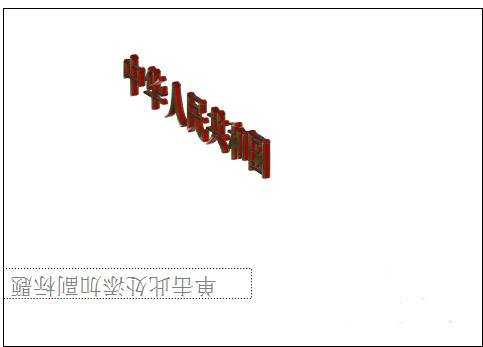

怎么在ppt中设置文字效果呢,下面小编就为你提供ppt文字效果怎么设置的方法啦!
打开PowerPoint2007单击菜单栏中的“插入”→“文本”→“艺术字”。
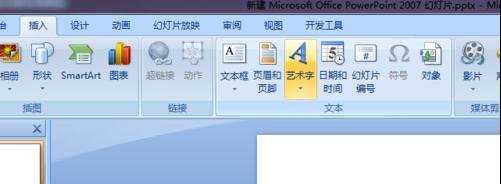
在“艺术字”内选择自己喜欢的文字效果
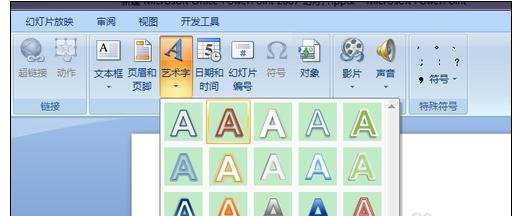
在框内输入文字内容
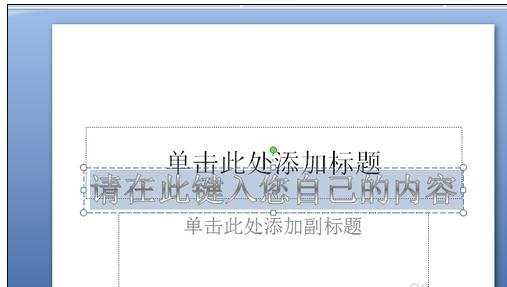
如“中华人民共和国”再按右键弹出菜单,选择“设置文字效果格式”。
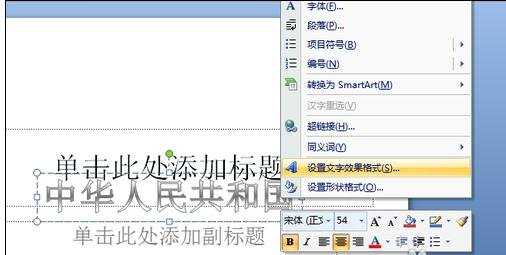
接着在“设置文字效果格式”内设置“三维格式
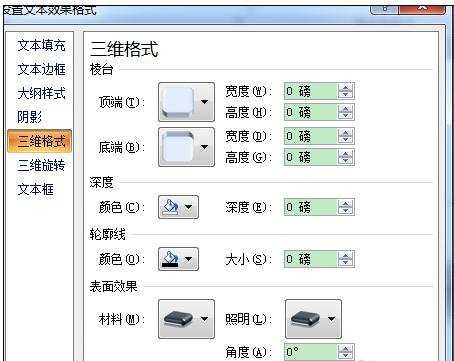
然后设置“三维旋转”效果
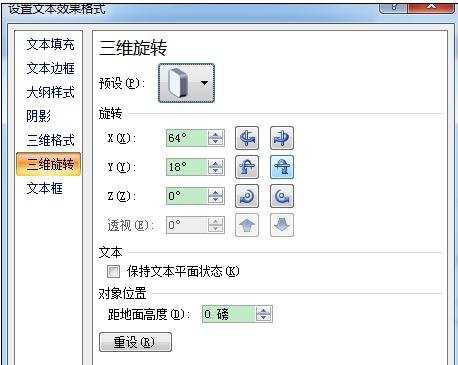
完成后的文字立体效果
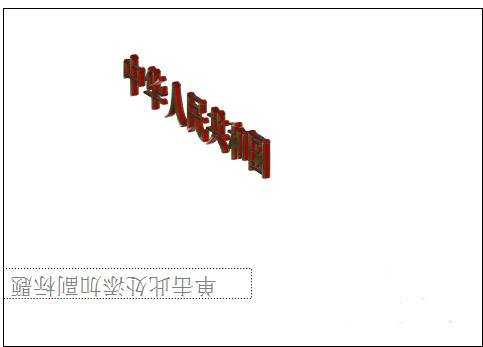
ppt文字效果怎么设置的评论条评论