怎么在PPT2013插入动画
发布时间:2016-12-02 00:00
相关话题
我一直都觉得,PPT是专门做好看的东西的,就像电影那样,所以怎么能少得了在里面插入动画呢?虽然步骤稍微多了一点,但做好之后不仅有成就感,看着美美的东西心情也能变好呢,下面小编就教你怎么在PPT2013插入动画。
PPT2013插入动画的步骤:
双击打开PowerPoint 。
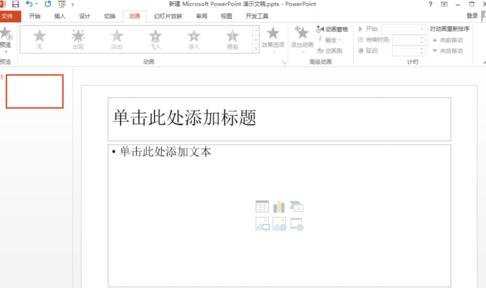
排版好你的文字图片等、
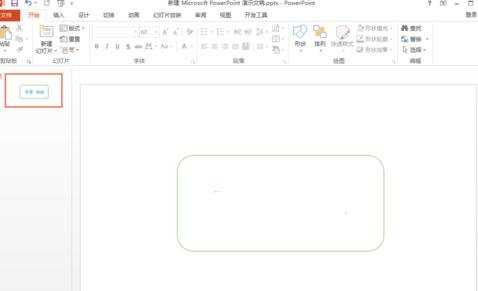
找到菜单栏上面的【动画】选项

选择要添加动画的图片或文字,也就是单击一下图片或文字,然后单击【添加动画】按钮

选择你需要的动画,单击它

添加完成后,找到【动画格窗】按钮,单击它就能找到自己已添加的动画了
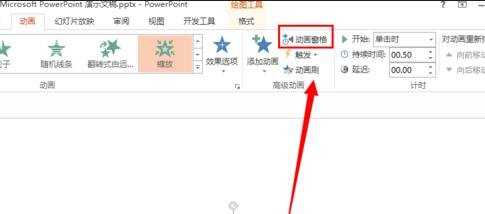

PPT2013怎么统计字数相关文章:
1.怎么在word2013中统计字数
2.Word2003字数统计方法
3.word怎么统计字数
4.WPS文字中怎么看字数统计
5.Word2003怎么样统计字数、行数和符号
6.WPS文字中怎么实现字数统计

怎么在PPT2013插入动画的评论条评论