excel表格if公式的用法
发布时间:2016-12-10 11:34
相关话题
Excel中经常需要使用到if公式进行判断数据,if公式具体该如何使用呢?下面是由小编分享的excel表格if公式的用法,以供大家阅读和学习。
excel表格if公式的用法:
if公式使用步骤1:如何计算成绩是否合格

if公式使用步骤2:选中要使用函数的表格,选择“公式”—>“插入函数”,在弹出的对话框选择“if”,如下图所示。
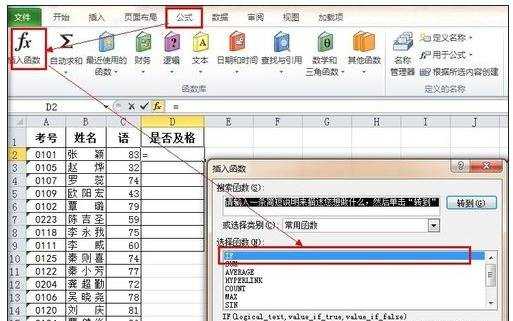
if公式使用步骤3:在IF弹出的对话中,logical_test选项填写条件,value_if_true选项填写条件为真返回的值,value_if_false选项填写条件为假返回的值,如下图所示。
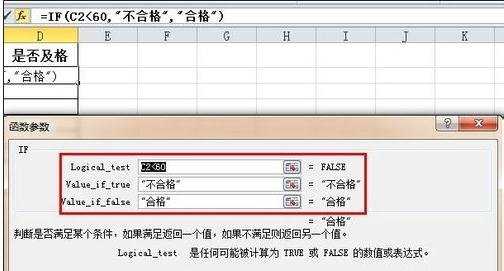
if公式使用步骤4:如下图所示,将鼠标放在单元格的右下角,当鼠标呈现十字时,拖动鼠标到该列的其他单元格。

if公式使用步骤5:最后,结果显示:

看了excel表格if公式的用法还看了:
1.Excel表格IF公式如何叠加使用
2.excel中if公式的使用教程
3.excel if函数多个条件怎么用教程
4.excel表格if的使用方法
5.excel中if函数的使用方法
6.excel中if函数的嵌套用法
7.excel if函数和and函数结合的用法

excel表格if公式的用法的评论条评论