pdf格式怎么转为word的两种方法
发布时间:2016-12-22 10:48
相关话题
pdf格式的文档阅读效果是不错,但是编辑起来就不是那么方便了,其实可以将pdf转换成word格式。那么下面就由小编给大家分享下pdf格式转为word的技巧,希望能帮助到您。
pdf格式转为word方法一:
步骤一:双击桌面“新建 Microsoft Word 文档”,如图所示

步骤二:点击“WPS文字”中选择“打开”,如图所示

步骤三:"打开"pdf文件,如图所示
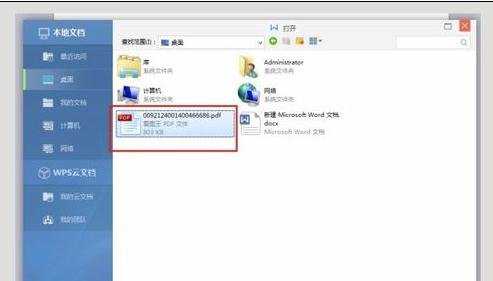
步骤四:在文件右边出现“PDF转Word”点击它,如图所示

步骤五:出现“金山PDF转Word”把“输出格式”选择“原生DOS”然后按“开始转换”,如图所示

步骤六:转换成功!
pdf格式转为word方法二:
步骤一:百度输入pdf转word在线然后找到进入就行;
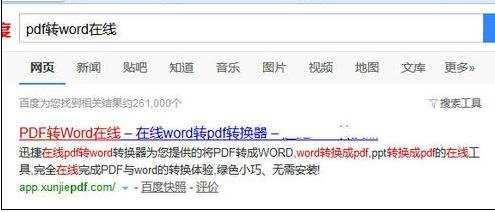
步骤二:先选转换格式,要转什么格式就点什么格式;

步骤三:接着添加文件,注意啦注意啦,文件不能超过2m,特地标了双框提醒大家;(这是在线转换的唯一缺点,但是得原谅,谁让它好用又免费呢)

步骤四:文件添加好后点击开始转换就行了,操作还是很简单的吧!转换按钮变下载按钮后下载文件就行。


pdf格式怎么转为word的两种方法的评论条评论