2007教程将ppt转换成word
发布时间:2017-06-14 08:45
相关话题
在我们的日常工作中有时需要将ppt课件转换成word文档,这样会更易于查看长篇的文章,具体该怎么操作呢?其实这并不是什么难事,但是新手不会,怎么办?有简单易懂的方法吗?下面小编就来告诉你吧,欢迎大家来到学习ppt2007将ppt课件转换成Word文档的方法。
ppt2007将ppt课件转换成Word文档的方法
打开要转换成word文档的ppt课件。
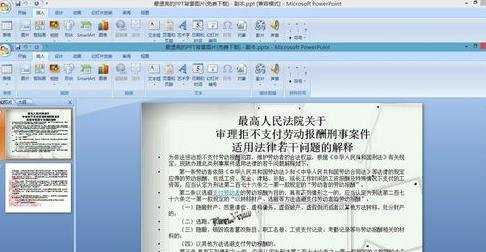
一次点击Office图标--另存为--其他格式。
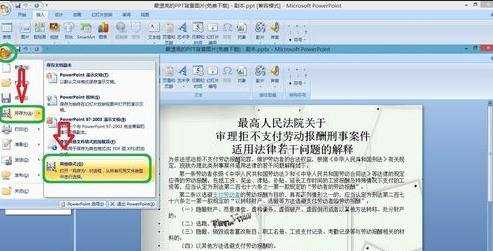
在保存类型中选择:大纲/RTF文件。

点击保存。
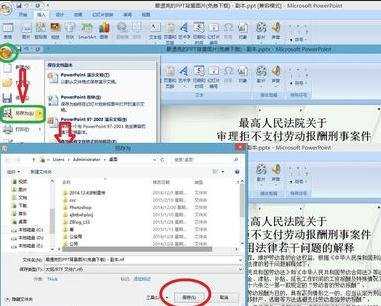
2007教程将

2007教程将ppt转换成word的评论条评论