虚拟机不能上网如何解决
发布时间:2017-06-06 13:55
相关话题
玩虚拟机的朋友都喜欢自己动手装各种不同的系统,可是有时候安装后怎么也上不去网,具体该怎么解决呢?下面就由小编跟大家分享一下解决方法吧,欢迎大家来阅读学习~
虚拟机不能上网解决方法
正常情况下安装完不用做任何设置就可以的,第一步打开虚拟机点击编辑虚拟机设置

在弹出的对话框中选择网络,右面将出现几种上网方式,一般常用的为桥接和nat,只需自行选择就可以了.
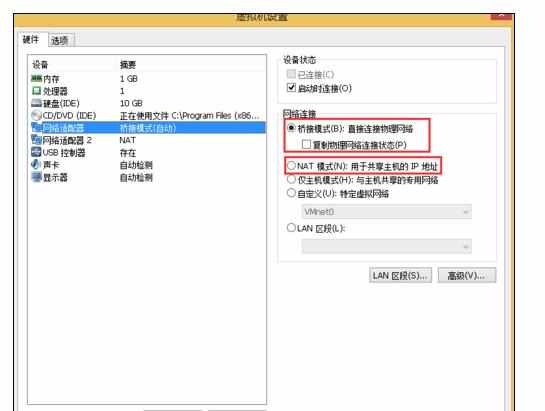
不同的上网方式反对应的虚拟网卡是不一样的见下图
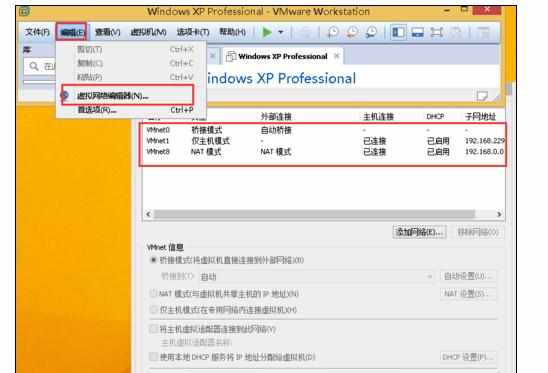
那为什么有的朋友选择了上网方式后就是上不网呢,原因就是因为没有对应的虚拟机网卡。因为安装了精简版本的虚拟机,虚拟网络部分没有安装导制的。一般在虚拟机软件安装的目录下或者开始程序下所对应的选项里会有设置的,下面以vmware6.5精简版为例,安装目录下有个server.cmd就是用来安装设置网络的
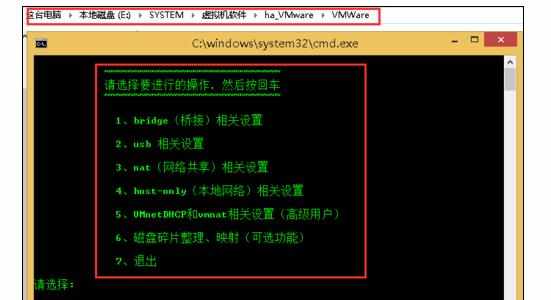
如果是通过路由上网的朋友只需选择1启用桥接服务就行,见下图
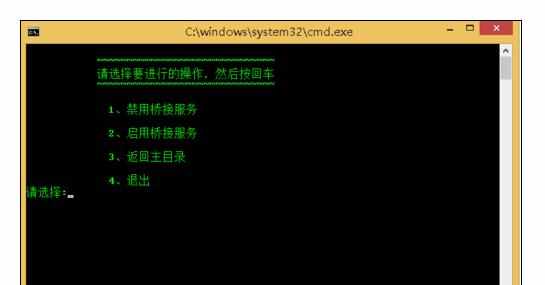
如果是还想在虚拟机中应用USB的话在第四步中选择2来安装usb服务
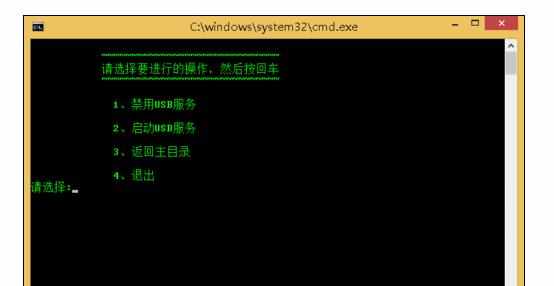
如果不是用的路由主机是直接拔号上网的朋友的话只能用nat,所以呢在第四步中选择3来安装nat网络共享服务即可

如果选择了nat方式上网的朋友的话还得通过第四步的5来启用nat共享上网所需的vmwaredhcp服务,要不然是上不了网的


虚拟机不能上网如何解决的评论条评论