photoshop怎样给图片加背景
发布时间:2017-03-12 20:24
相关话题
有的图片上面背景不怎么样,我们就需要给这些图片加背景。下面是小编带来关于photoshop怎样给图片加背景的内容,希望可以让大家有所收获!
photoshop给图片加背景的方法
首先选一张背景图片,大家根据图片的色调还有喜好选择,尽量选择分辨率较高的
打开ps,导入这张图片
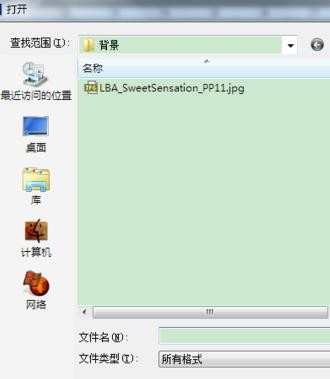
根据自己的需要,稍微剪裁一下,不需要剪裁的可以直接跳过这一步
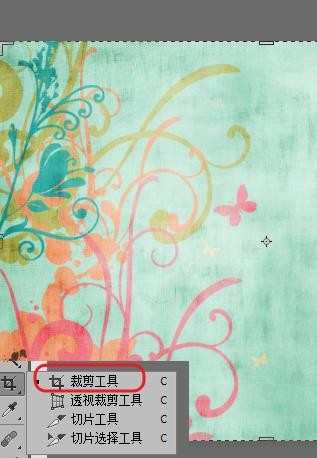
然后使用“横排文字工具”,输入自己想要的文字,字体什么的随意,颜色可以根据图片的颜色,选择较深一点的,看起来和背景协调
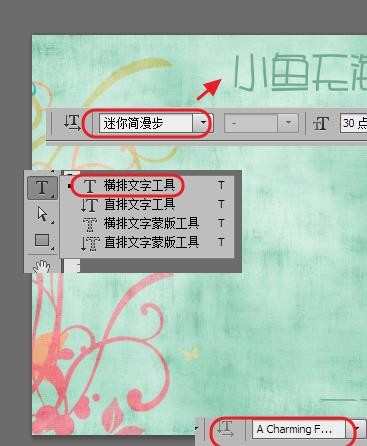
添加一点效果,这里我用钢笔画了一条直线,然后描边路径,最后高斯模糊
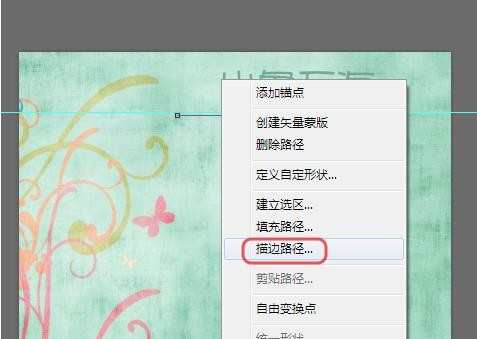
最后添加照片,可能大小不会很合适

如果背景太大,就应该缩小背景
如果照片太大,就应该缩小照片
尽量就进行缩小操作,保证图片不会因放大出现失真
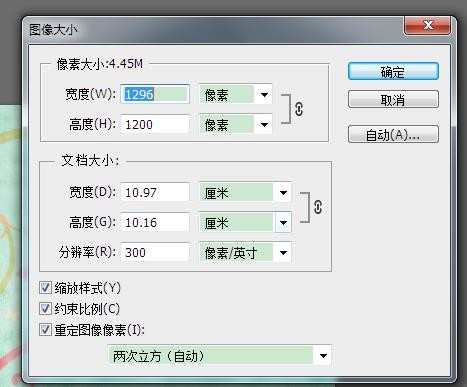
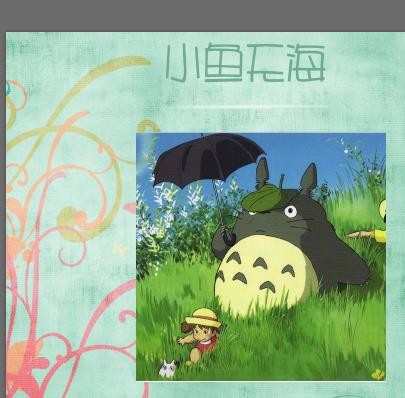
最后用蒙版将照片的边缘进行了一些处理
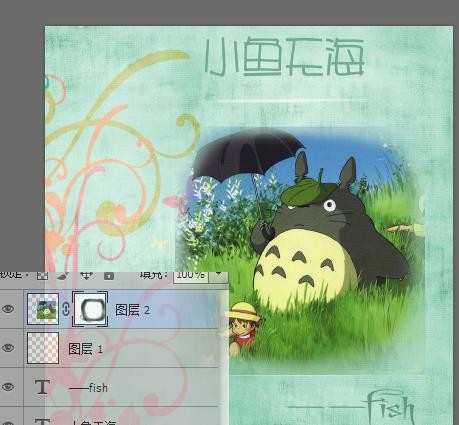

photoshop怎样给图片加背景的评论条评论