excel怎么添加批注
发布时间:2016-12-01 22:26
相关话题
在使用Excel表格,经常会出现一些我们不知道的数据,但又不能像Word一样给他们在页脚添加批注,该怎么办呢?其实我们可以在Excel单元格的里面添加一个红色小三角形批注,下面小编辑教你们怎么在excel中添加批注。
excel添加批注的步骤:
1、首先选中要添加注释的内容。
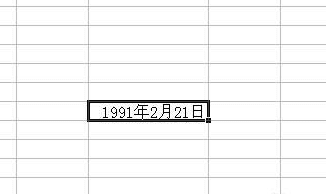
2、点击插入-批注
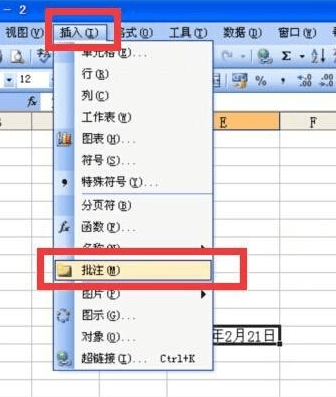
3、输入注释的内容,然后点击空白处即可
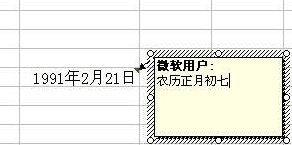
4、内容所在单元格右上角出现一个红色三角,将光标放在内容上面,出现注释。
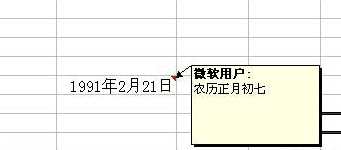
5、点击视图-批注使批注呈现显示状态,则注释的内容会一直被显示。
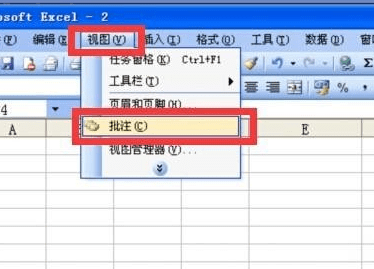
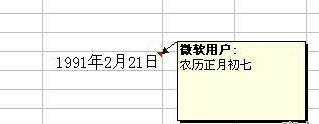

excel怎么添加批注的评论条评论