excel的匹配公式使用教程
发布时间:2017-01-03 13:02
相关话题
VLOOKUP是excel的一个很重发的数据匹配工具,如果你会熟练使用这个函数,可以大大缩减你的工作量,下面是由小编分享的excel的匹配公式使用教程,以供大家阅读和学习。
excel的匹配公式使用教程:
匹配公式使用步骤1:分别打开两个表,把选中你要匹配数据的那个表格,如图;
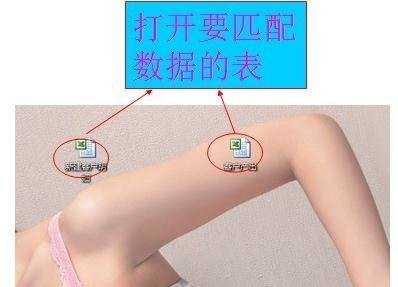
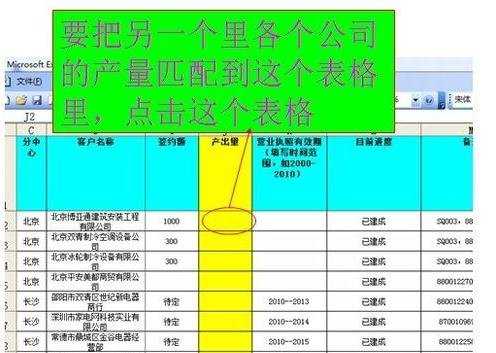
匹配公式使用步骤2:excel的工具栏里选择“插入”,再选择“函数”如图;
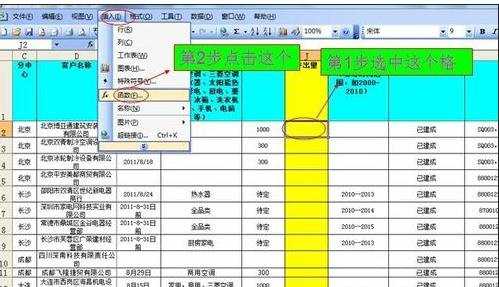
匹配公式使用步骤3:进入函数菜单,找到“VLOOKUP”函数,选中函数,点确定,如图;
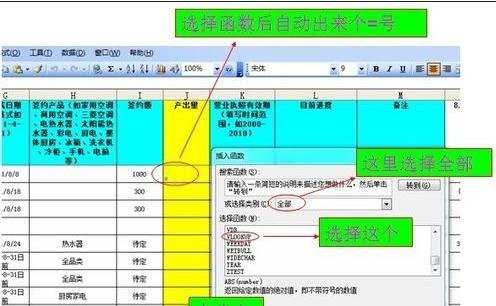
匹配公式使用步骤4:这一步是最重要的,对VLOOKUP函数进行设置,操作步骤见图;
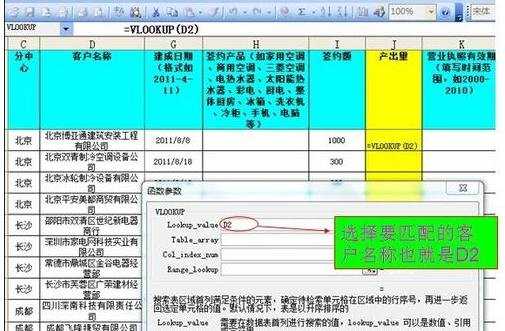
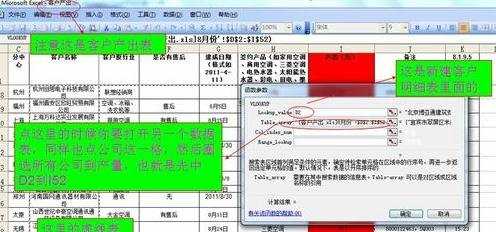
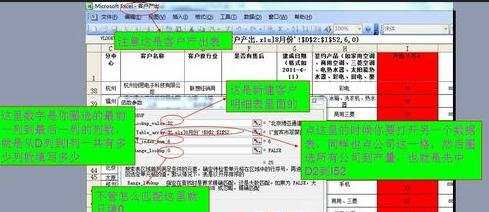
匹配公式使用步骤5:点确定后,看我们匹配的数据,再从第一个表格下拉到了后一个表格,如图;
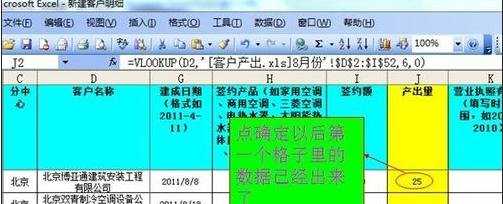

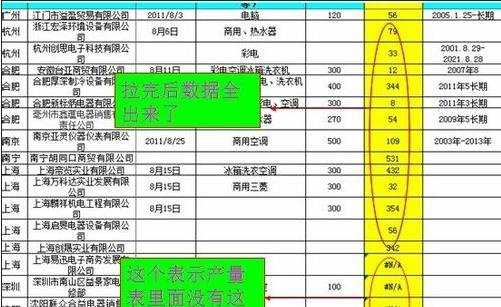
匹配公式使用步骤6:匹配完成后,要把表格里的一些公司函数格式去掉,我们复制刚匹配的的数字,点右键选择“选择性粘贴”,点“确定”整个匹配的过程就完工了,见图;
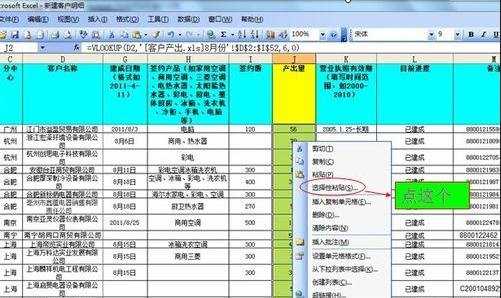

看了excel的匹配公式使用教程还看了:
1.excel使用公式匹配数据的教程
2.excel匹配函数的使用教程
3.excel表格中匹配函数的使用方法
4.excel函数公式大全使用教程
5.excel公式组合的使用教程
6.excel比对公式的使用教程
7.excel表格合计公式的使用教程

excel的匹配公式使用教程的评论条评论