excel合计怎么弄_excel表格怎么合计数据
发布时间:2017-05-15 15:22
一些小伙伴们都会把成绩一门一门的统计在excel表格里,那要是要把所有结果做个合计该怎么弄呢?下面是小编整理的弄excel合计的方法,供您参考。
弄excel合计的方法
笔者这边以一个成绩数据来进行合计的计算,还有求特定的数据时间的求和
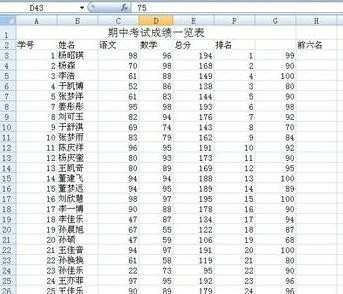
首先我们找到excel上的公式选项

比如我们要求考试成绩中所有语文成绩的总分,我们先选定班级所有人的语文分数
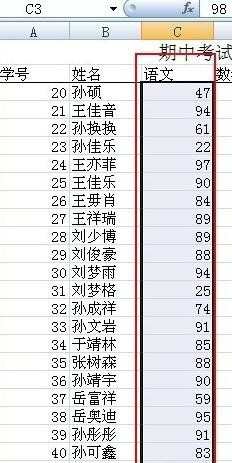
选定一个我们在刚才的公式选项中找到自动求和
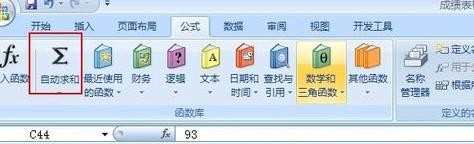
我们直接点击即可得到分数

这个是最简单的方法,如果说我们只需要求前10名的语文分数之和怎么办呢
我们先通过排序找到前10名
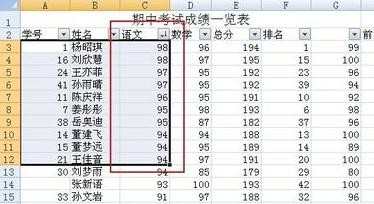
然后我们通过公式进行特定值求和,首先点击合计的单元格
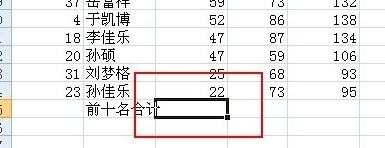
接着在上面地址栏输入=sum()
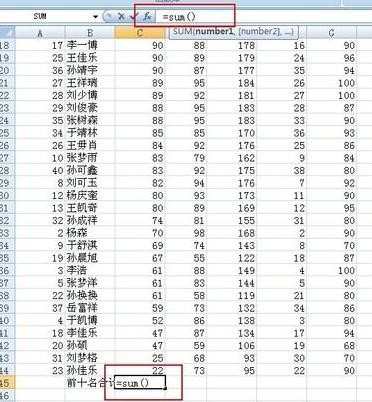
我们拖动鼠标选中需要计算的前10名的数据
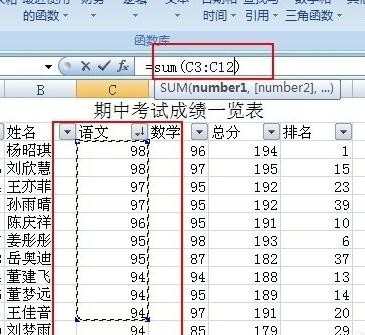
选中后按回车即可得到需要的分数
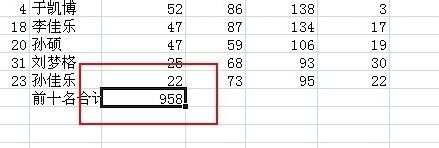

excel合计怎么弄_excel表格怎么合计数据的评论条评论