excel2013怎么批量对一组数据进行相加
发布时间:2017-03-18 13:04
如果有人给出了一行或一列数字,需要给这一行或列的所有数据都加上一个固定的数值,要怎么做呢?那么,小编现在就教你怎么批量地对一组数据进行相加。
excel2013批量对一组数据进行相加的步骤:
①我们启动Excel2013,在首列输入数据,来给该列数值加上固定的数值。
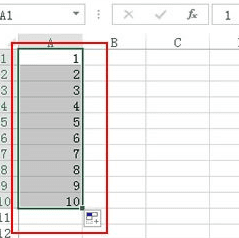
②在C列输入固定的数值。
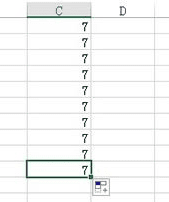
③选择C列数据,复制,然后选中A列数据,单击开始选项卡下粘贴按钮,点击选择性粘贴。
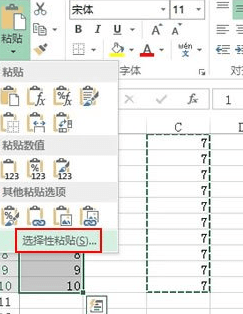
④弹出选择性粘贴界面,勾选加,确定,也可以在里面选择其他的减乘除,效果都是一样的。
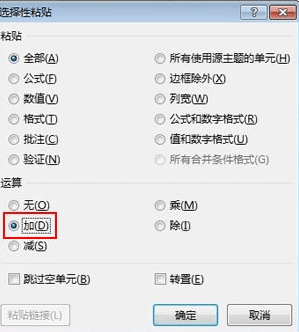
⑤这样A列数值都被加上了固定值,这种方法是不是简单多了。
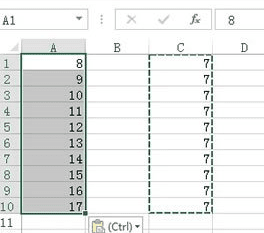

excel2013怎么批量对一组数据进行相加的评论条评论