word中英文转换字体的方法
发布时间:2017-05-11 10:08
相关话题
办公软件不少人都会,但是高效地办公,有多少人呢?如果让你一次性改变word中所有英文的字体,是不是一时没辙呢?今天,小编就教大家如何中英文转换的方法!
word 中英文字体设置方法如下:
这里以最新智能化的word2013为例,感兴趣的可以搜索参考“microsoftoffice2013 安装破解永久激活工具教程”。打开想编辑的word文档。
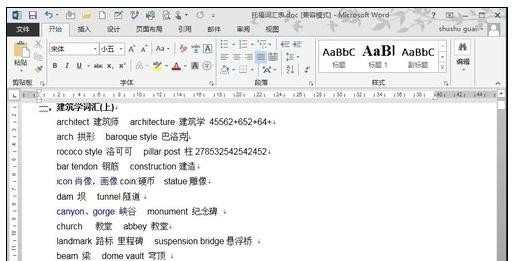
按住ctrl+a全选文字,然后右键点击,选择“字体”。

进入字体设置选项框,在想“西文字体”一栏中选择想更改的字体类型。然后点击确定,返回到编辑窗口。
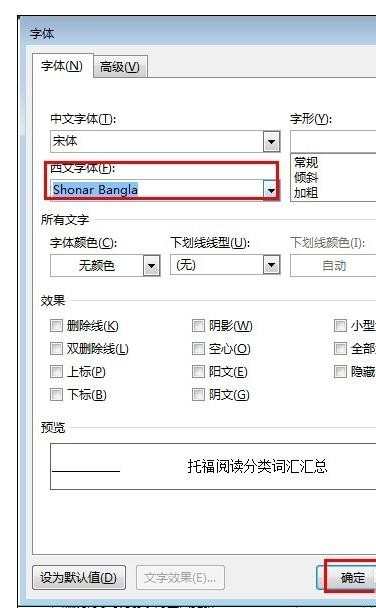
可以看到,所有英文字体格式已经改变,但是中文字体没有。

如果不喜欢这个字体类型,还可以右键-字体——西文字体中更改字体类型。


word中英文转换字体的方法的评论条评论