photoshop怎样制作空心圆
发布时间:2017-06-07 18:44
相关话题
圆形我们在生活中经常见,还有一些圆环、空心圆都可以用photoshop制作。其实这个也不算太难,下面就让小编告诉你photoshop怎样制作空心圆的方法,一起学习吧。
photoshop制作空心圆的方法
打开photoshop7,新建一个文件
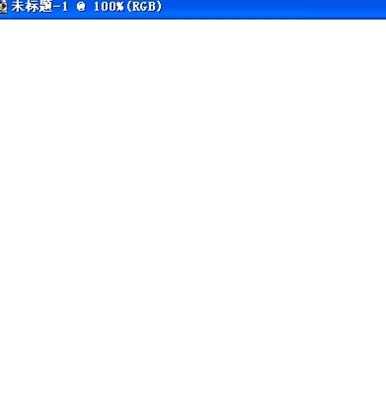
把光标移到“工具条”上的“矩形选取工具”,按住左键不动,选取“椭圆选框工具”

按住“shift”和鼠标左键,拖动鼠标,画出一个圆
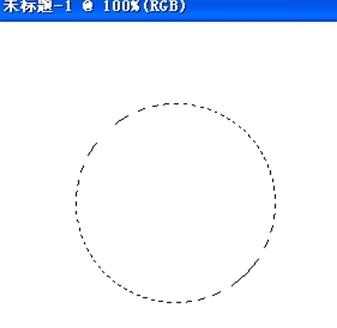
点击“编辑”--“描边”,弹出“描边”对话框,设置“宽度”为“3像素”

点击“确定”就画出一个空心圆
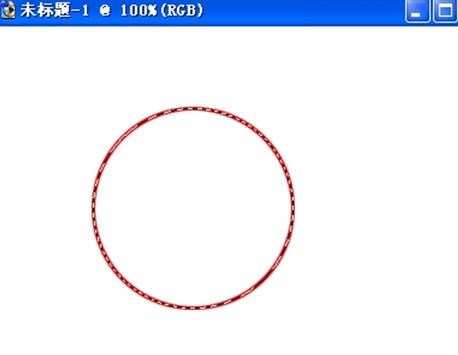

photoshop怎样制作空心圆的评论条评论