wps中如何将表格变大
发布时间:2017-06-07 15:35
相关话题
对WPS表格大小不满意想做调整?对于刚从其它版本转型过来的应该就不会太懂吧,没关系,不用功着急,下面小编为大家介绍如何在WPS默认表格中修改大小。
wps表格调方格大小的方法
1.打开WPS表格。
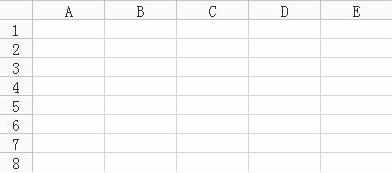
2.在工具栏找到行和列。

3.点击行和列,点击行高和列宽输入数值。

4.二厘米行高和四厘米列宽样式图

猜你感兴趣:
1.如何让wps表格变大
2.wps如何调整表格大小
3.wps表格编辑完后会变大怎么解决
4.wps表格怎么放大缩小工作表
5.WPS表格怎么调整大小

wps中如何将表格变大的评论条评论