Win7无线网络密码的查看方法
发布时间:2017-05-29 20:20
相关话题
今天客人到公司说要用一下公司的无线网络,结果我是想了半天我设置的密码了,后来突然想起自己的电脑不是一直连接在无线网络上吗?下面是小编跟大家分享的是Win7无线网络密码的查看方法,欢迎大家来阅读学习~
Win7无线网络密码的查看方法
工具/原料
win7
wifi
方法/步骤
左键单击你电脑右下角的无线信号图标,弹出当前连接页面!

在当前连接页面,选择你正在使用的无线网路,点击右键,在弹出选项选择“属性”

在连接属性页面,将密匙下方“显示字符”勾选,你会发现密码已经明文显示了!
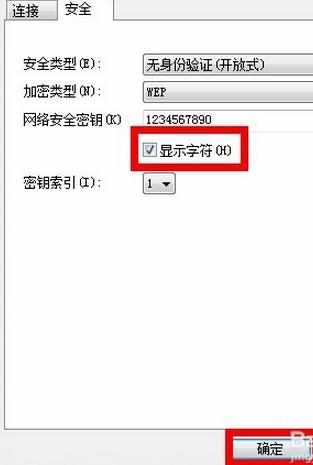
如果是手机连接的无线网络,需要查看无线密码的话,请参考我的另一篇经验:http://jingyan.baidu.com/article/9f63fb91d6d3b2c8400f0e3f.html


Win7无线网络密码的查看方法的评论条评论