怎么改word2007的背景色
发布时间:2016-12-11 13:25
相关话题
有时候更换文档的背景色,设置为自己喜欢的颜色,或设置为默认的白色,可以转换一下心情,那么下面就由小编给大家分享下改word2007背景色的技巧,希望能帮助到您。
改word2007背景色的步骤如下:
步骤一:打开Word2007软件,单击菜单栏“页面布局”——页面颜色,选择一种颜色。
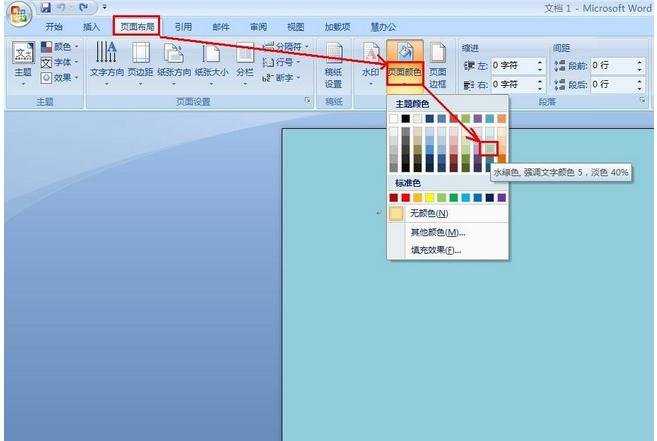
步骤二:现在可以看到背景颜色已经改变了,如图所示。
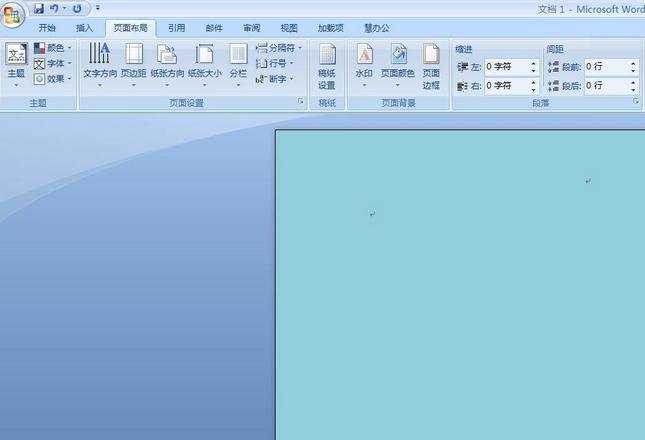
步骤三:单击菜单栏“页面布局”——填充效果。

步骤四:在打开的“填充效果”对话框中切换到“渐变”选项卡,点选“单色”,选择一种颜色、底纹样式和变形,单击“确定”按钮。
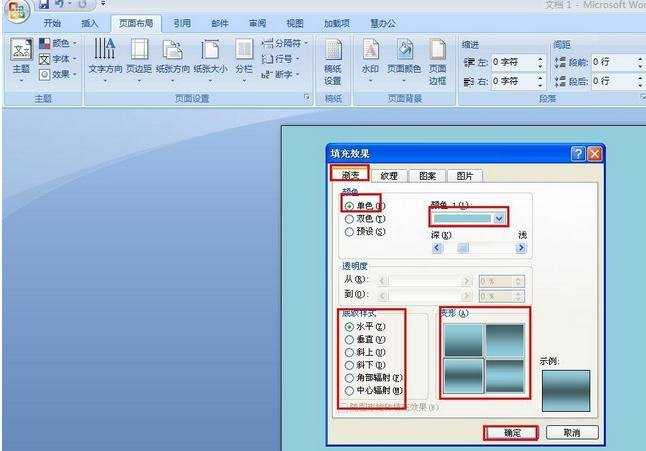
步骤五:现在就可以看到渐变效果了,如图所示。
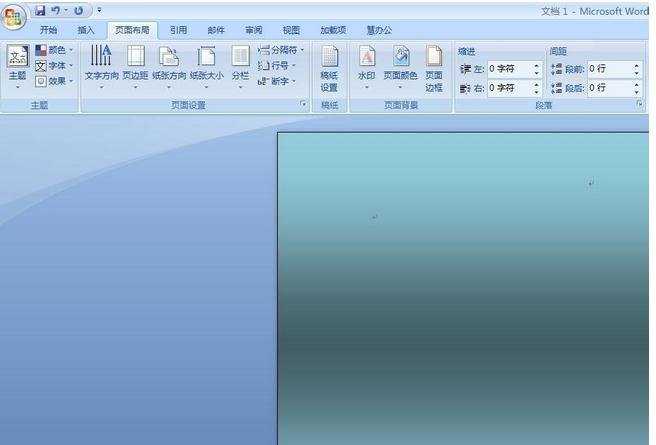

怎么改word2007的背景色的评论条评论