excel表格设置全屏显示的方法
发布时间:2016-12-20 06:37
相关话题
Excel中经常需要使用到全屏显示模式,全屏显示模式具体该如何操作设置呢?下面是由小编分享的excel表格设置全屏显示的方法,以供大家阅读和学习。
excel表格设置全屏显示的方法:
设置全屏显示步骤1:打开需要全屏显示的数据表格,
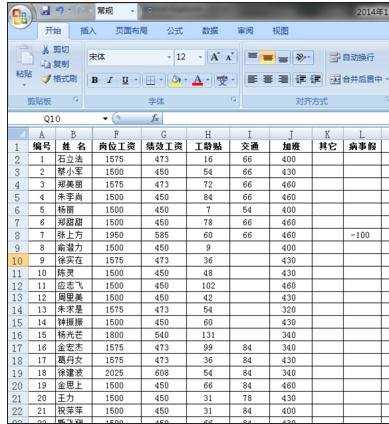
设置全屏显示步骤2:打开视图选项,
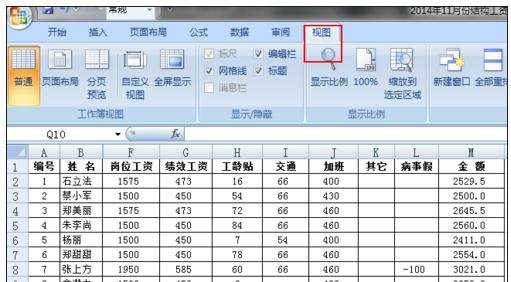
设置全屏显示步骤3:点击全屏显示,
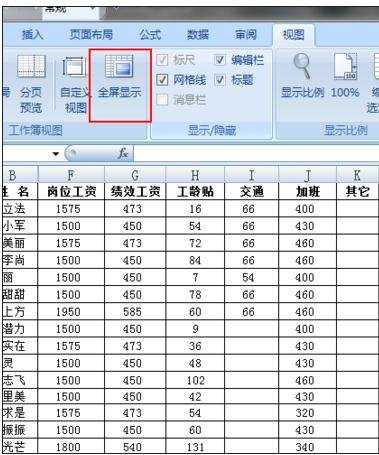
设置全屏显示步骤4:显示如下图:
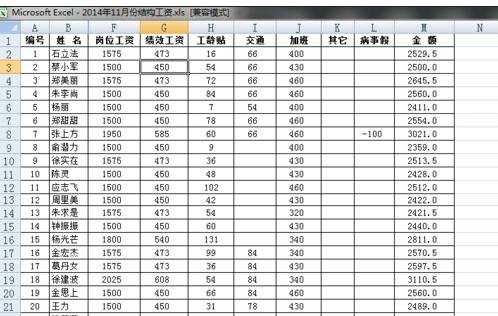
设置全屏显示步骤5:如果要退出,双击上方的横条,如图。

看了excel表格设置全屏显示的方法还看了:
1.怎么在excel2013中切换到全屏视图
2.excel退出全屏的方法
3.Excel2013窗口最大化怎么设置
4.excel表格内容显示不全的解决方案
5.excel表格设置分级显示的方法
6.excel表格分开显示的方法
7.excel表格框线设置成显示的方法

excel表格设置全屏显示的方法的评论条评论