Windows7如何升级电脑系统
发布时间:2017-06-19 10:37
相关话题
经常有朋友问, WIN7系统更新在哪里,怎样进行系统更新?下面就让小编教大家Windows7如何升级电脑系统吧。
Windows7升级电脑系统的方法
打开开始菜单--控制面板。

调整计算机设置--系统和安全。

检查更新。

打开更新可选项。
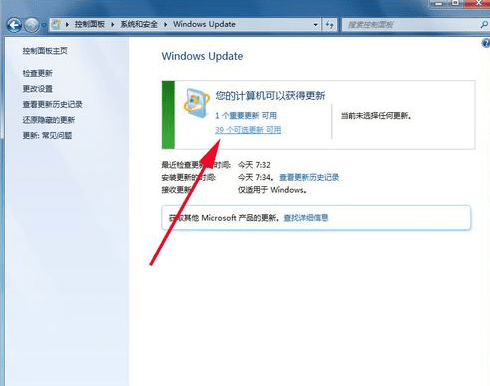
勾选需要更新的项目。
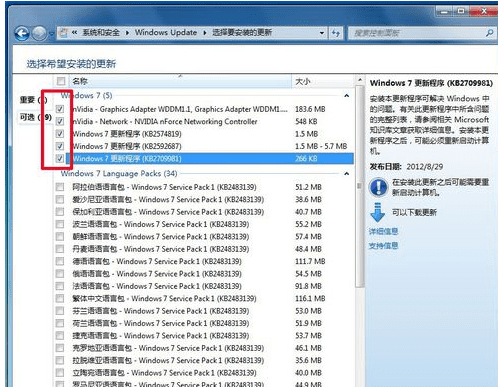
安装更新。

自动下载并更新。
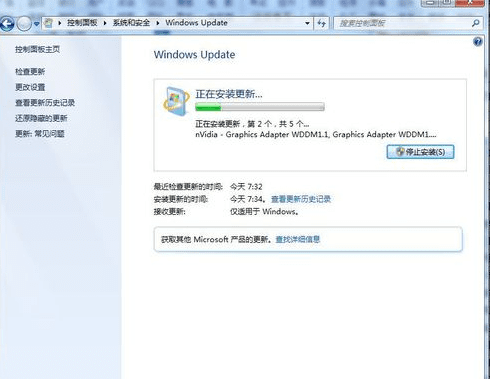
重启电脑,电脑重启时不要关闭电源。
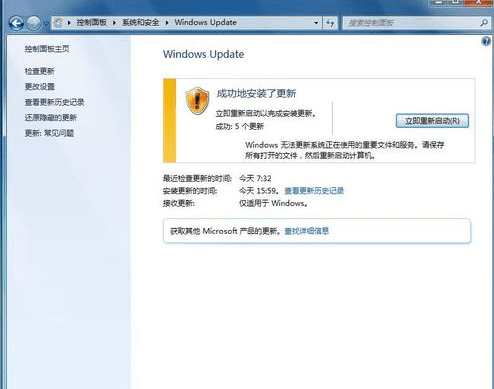

经常有朋友问, WIN7系统更新在哪里,怎样进行系统更新?下面就让小编教大家Windows7如何升级电脑系统吧。
打开开始菜单--控制面板。

调整计算机设置--系统和安全。

检查更新。

打开更新可选项。
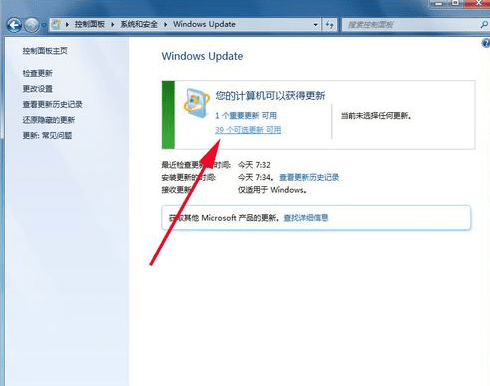
勾选需要更新的项目。
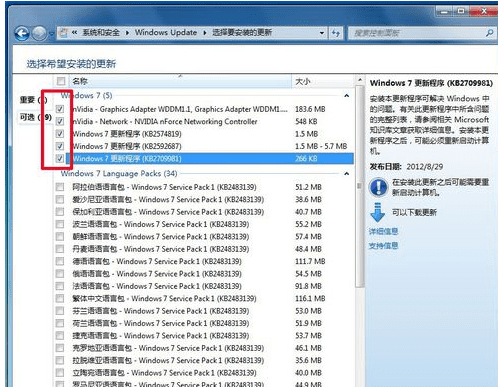
安装更新。

自动下载并更新。
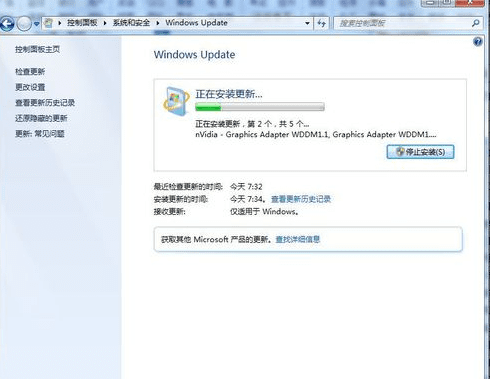
重启电脑,电脑重启时不要关闭电源。
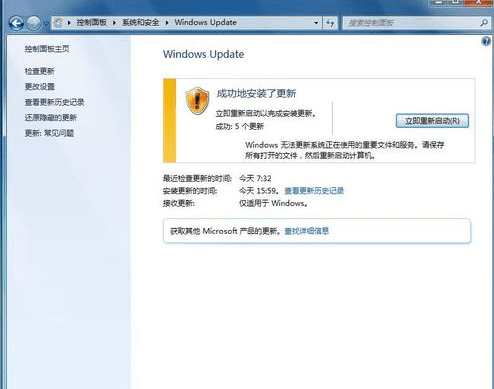
Windows7如何升级电脑系统的评论条评论