ppt2007如何设置页面尺寸
发布时间:2016-12-28 20:59
相关话题
在powerpoint2007中去设置幻灯片尺寸,你知道怎么做吗?下面小编就为你介绍ppt2007如何设置页面尺寸的方法啦!
ppt2007设置页面尺寸的方法:
打开powerpoint2007,选择【设计】,点击【页面设置】
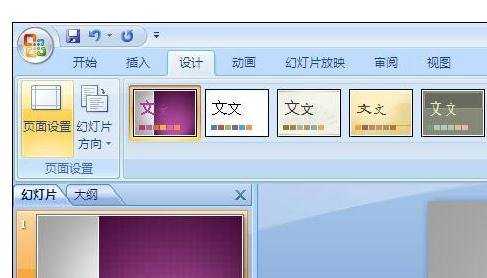
出现【页面设置】窗口,在【幻灯片大小】中选择自己想要的尺寸,当然,也可以自定义;然后选择方向。
现在默认是4:3,我要改成16:10,看很简单的
点击【确定】
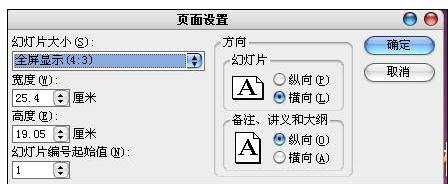
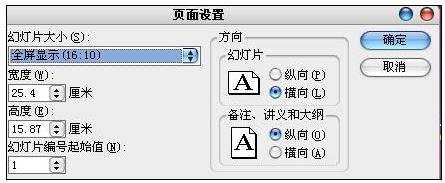
PPT尺寸大小修改完毕。瞧瞧,是不是比之前的美观了许多?
.
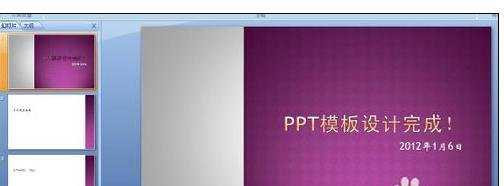

ppt2007如何设置页面尺寸的评论条评论