photoshop制作钢印
发布时间:2017-02-16 11:17
用PS制作印章钢印,在PS中很常见,但是还是有很多人不会用。下面小编告诉大家photoshop制作钢印,一起来学习吧。
photoshop制作钢印的方法:
先利用网上的图章工具制作一个我们满意的印章,这个在网上有很多,我们可以自己自行下载使用。

把制作好的印章导出来,导出为PNG无背景文件,方便后期使用。
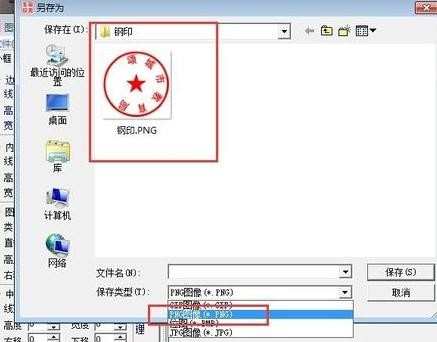
把印章和所需的图片添加到PS中。把印章导入到图片文件里面。

对印章层,我们右键选择和使用“混合选项”。
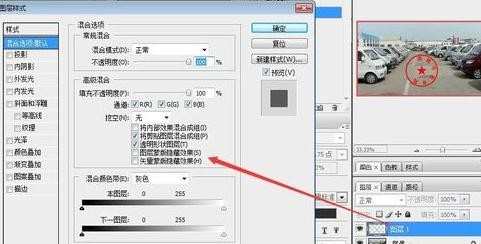
在里面找到浮雕,设置如下图的数值。倒数第三个是50,倒数第二个是灰色,倒数第一个是100.
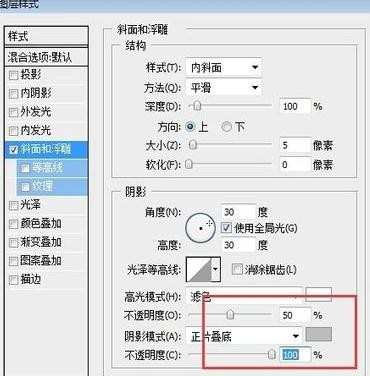
在混合选项里面,把透明度降为0.
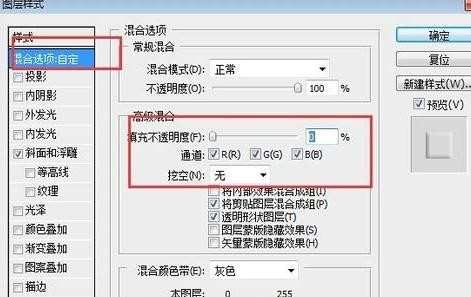
预览效果,感觉不够清楚的话,我们可以再复制一层。

OK,预览整体效果。印章钢印制作完成。
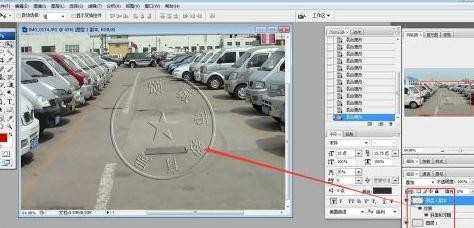

photoshop制作钢印的评论条评论