excel表格怎么批量替换单元格数据
发布时间:2017-05-26 17:36
Excel中经常需要使用到替换数据的技巧,数据具体该如何进行批量替换呢?平时常使用Excel的朋友或许没有太大的难度,下面给大家分享excel表格批量替换单元格数据的方法,希望看完本教程的朋友都能学会并运用起来。
excel表格批量替换单元格数据的方法
1:入图所示,如何将张三全部替换成李四
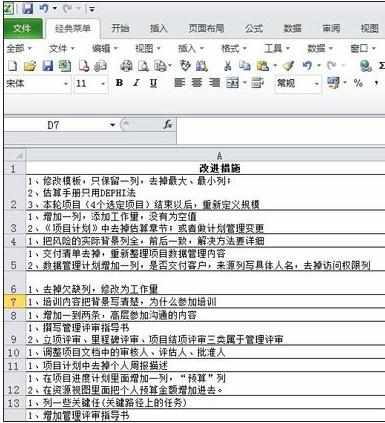
2:在开始菜单中,选择查找和选择,点击替换功能;使用快捷键ctrl+F键,也可以打开替换页面

3:输入需要替换的内容
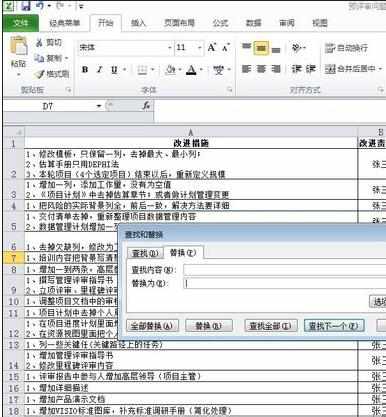

4:点击全部替换按钮
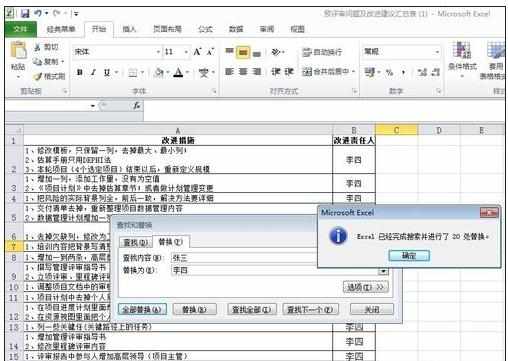
5:数据会进行自动替换
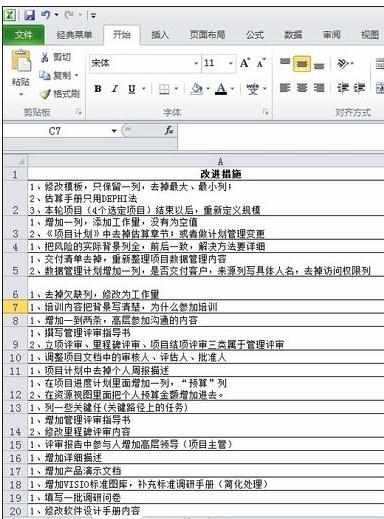
猜你感兴趣:
1.Excel2013怎么批量替换单元格格式
2.excel表格怎样设置批量查找替换数据
3.excel表格批量修改数据格式的方法
4.excel表格批量删除不需要的字符教程
5.excel求和函数使用教程

excel表格怎么批量替换单元格数据的评论条评论