photoshop软件的安装过程
发布时间:2017-06-02 10:07
hotoshop这款软件现在很多人使用,所以大家对安装过程要熟悉。那么大家知道photoshop软件的安装过程吗?下面是小编整理的photoshop软件的安装过程,希望能帮到大家!
photoshop软件的安装过程
1、先准备软件,下载地址在工具里写出来咯。下载后解压到电脑任一目录下:

2、会弹出一个警告,不用管它,直接忽略掉。
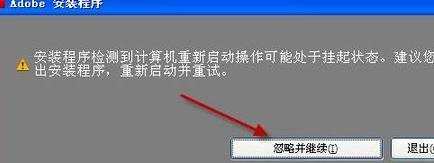
3、正在安装,如下图:
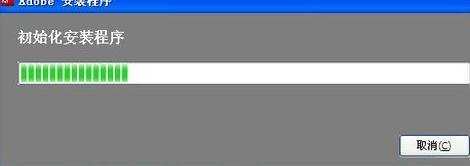
4、点击“接受”,开始安装。
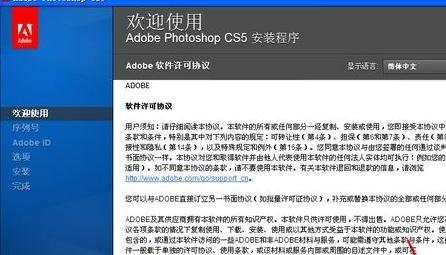
5、要输入序列号,呵呵,那就给一个吧。注意,在这里大家用注册机弄一个注册码出来后,不要关了注册机,不要再点generate按钮,也就是保证上面的注册码是你使用的那个。等安装完成后,点击patch来修改hosts文件,防止Adobe Photoshop CS5升级使注册码失效。切记!!!大部分网友注册码失效就是这里错了。
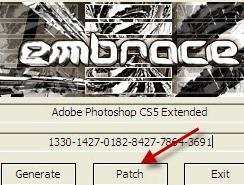

6、点击下一步,会要求输入adobe ID,不用管它,直接选择“跳过此步骤”
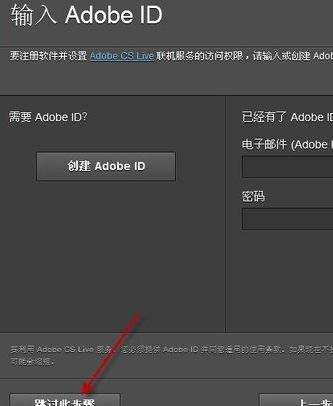
7、选择你需要安装的组件,单击“安装”开始进行安装:

8、安装进行中,漫长的等待中。喝茶吧少年

9、OK,安装完成了。


photoshop软件的安装过程的评论条评论