photoshop里面怎么载入新笔刷
发布时间:2017-05-29 20:01
当photoshop里面要用到笔刷时,大家可以从别的地方下载放进去。那么大家知道photoshop里面怎么载入新笔刷吗?下面是小编整理的photoshop里面怎么载入新笔刷的方法,希望能帮到大家!
photoshop里面载入新笔刷的方法
首先打开Photoshop
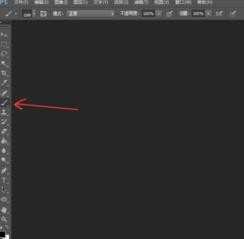
点击左侧笔刷工具

点击右侧画笔

点击下方的预设管理器

点击载入

找到我们的画笔文件,载入,就能使用新的画笔了


当photoshop里面要用到笔刷时,大家可以从别的地方下载放进去。那么大家知道photoshop里面怎么载入新笔刷吗?下面是小编整理的photoshop里面怎么载入新笔刷的方法,希望能帮到大家!
首先打开Photoshop
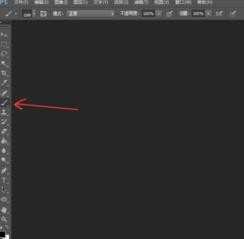
点击左侧笔刷工具

点击右侧画笔

点击下方的预设管理器

点击载入

找到我们的画笔文件,载入,就能使用新的画笔了

photoshop里面怎么载入新笔刷的评论条评论