ppt怎么设置声音链接文件的大小
发布时间:2017-04-09 03:27
相关话题
我们在制作ppt演示文稿的过程中,当我们的要连接的声音比较大的时候,会导致无法播放,这时我们需要设置ppt链接声音文件的大小,下面就让小编告诉你ppt如何设置链接声音文件大小 的方法。
ppt设置声音链接文件大小的步骤
打开PPT软件。
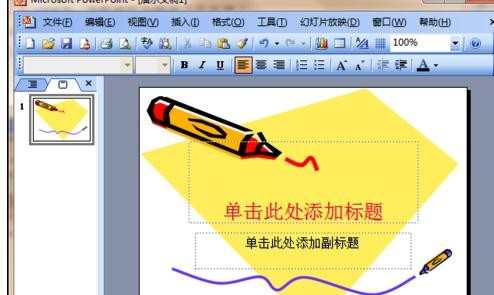
找到“工具”这一个菜单栏。
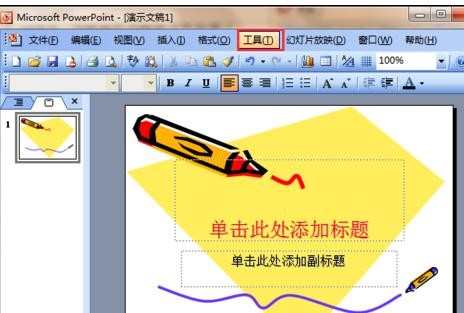
在子选项中选中“选项”;点击进入选项对话框。
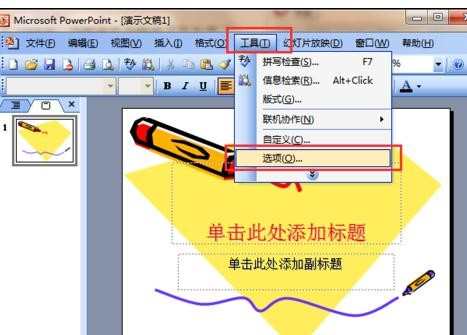
在对话框中找到“常规”选项卡;找到连接声音的大小的设置一栏中。
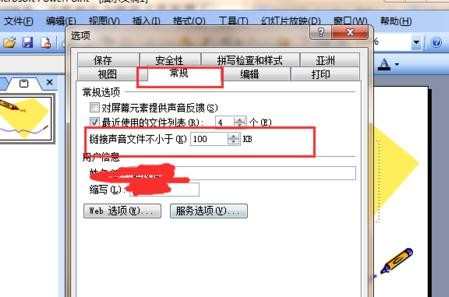
改变设置声音文档的大小。它的大小一定要超过我们所有添加的声音文件。
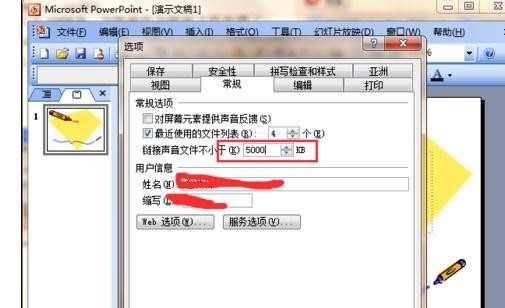
最后,再把我们不能播放的声音重新插入一遍,就ok了。
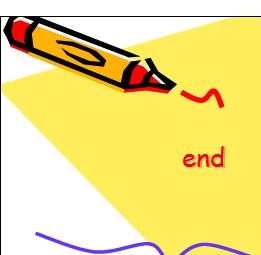

ppt怎么设置声音链接文件的大小的评论条评论